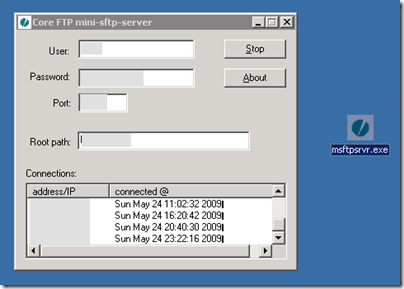I had to transfer some data the last days and I wanted to do it fast, encrypted and using only one tcp port. SFTP is one of those protocols that come in handy in these cases.
Since the machine that would host the SFTP service is a Windows machine I reached out to find a free, reliable and easy to install and use SFTP Server.
I found Core FTP mini-sftp-server. It’s a small download of just one .exe file. When you start it up it’ll show the dialog above. You can configure username, password, port and path. Click “Start” and off you go. Works as advertised.
Source: http://www.coreftp.com/server/