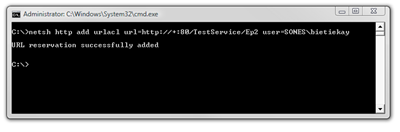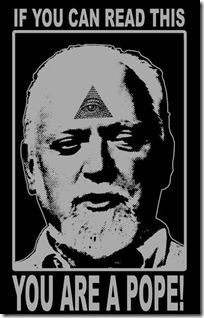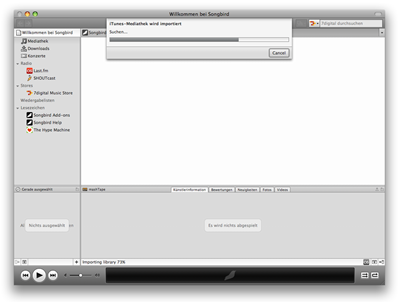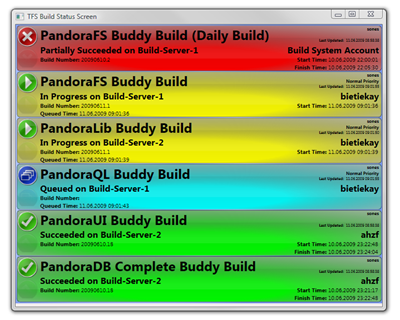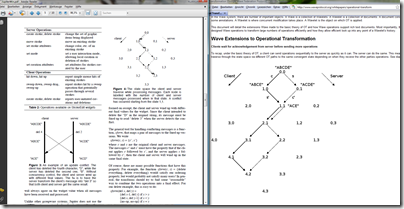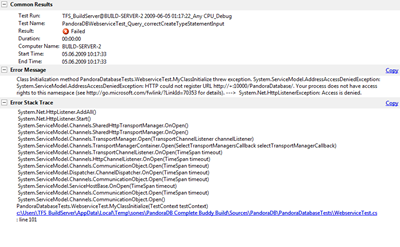If you’re writing WCF Web Services you maybe came to the point when you needed Administrator rights to start the Web ServiceHost. As a matter of fact the only thing you need is the right to use a that URL space.
So for a WCF Web Service running on http://localhost:80/TestService/Ep2 you would use the netsh command line tool to set the correct rights.
Step 1: Start an Administrator-Commandline
Step 2: run “netsh http add urlacl url=http://+80/TestService/Ep2 user=SONES\bietiekay”
(SONES\bietiekay = the Domain+User to grant the right)