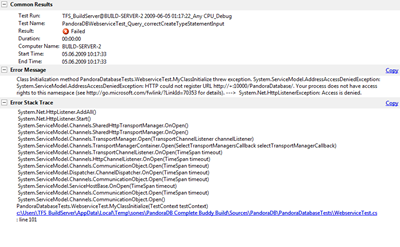We’re currently running several build processes. So each time someone checks new code in one of the build machines gets the whole package and builds it, runs tests on it and stores the result of this whole process on the Team Foundation Server. Great stuff so far.
Until you start to do things like automated WCF Testing. We’re using the selfhosting capabilities of the WCF to start a ServiceHost and then run tests against it. This works great locally. It does not on the build machines. Even if you promote the Build-Service User to Administrator you won’t get the love.
The error you might get would look something like this:
The exception contains an URL which tells you to add the Service URL to the machines URL Access Control List. On Windows XP and 2003 you have to install the Windows Support Tools and use the httpcfg command. On Windows Vista and 2008 you should use the already installed netsh commandline tool.
Since we need to get this to work on all current and future build servers I decided to add the netsh call to the build script, which looks like this:
Add this Target before any tests in the .proj file and you’re set.
Source 1: http://go.microsoft.com/fwlink/?LinkId=70353