Just stumbled upon this funny context-menu entry:
Well… it should be spelled: Excel
Almost three years ago I wrote about this nice little Regular Expression Tool which provides not only a RegEx-Builder but also a clean and nice interface to test and play.
It was a CodeProject sample project in that time and as it turns out it became a full blown version 3!
Obviously the user interface was revamped completely:
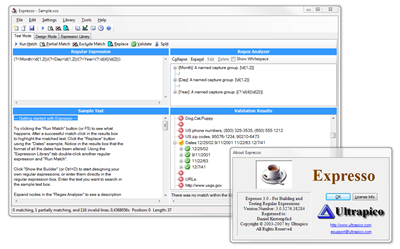 So you now not only get the Testing and playing but also a Regular Expression Library, a cool How-To, a more useable design mode and you can even output your final regular expressions to C#, VB.NET or managed C++!
So you now not only get the Testing and playing but also a Regular Expression Library, a cool How-To, a more useable design mode and you can even output your final regular expressions to C#, VB.NET or managed C++!
Great stuff! Even better is the fact that it does not come at any costs. Despite the fact that there’s a registration you can just get your free license on their website.
Source 1: http://www.ultrapico.com/Expresso.htm
Source 2: want some espresso?
If you – like me – want to migrate from dasBlog to WordPress by using the great BlogML Export and Import you might want to take this advice:
After exporting the BlogML you should replace all “ ”s in the XML file. If you don’t do that WordPress won’t import anything in the article after the “ "s.
Great stuff this week: Notepad++ was released in a new version 5.5. Nice new features all around:
Mission accomplished. I successfully talked a co-worker, who needed to buy a new car, into buying a gadget-packed BMW 1 series.
He calls it his “cluster on 4 wheels” – because obviously there is some processing “horse-power” in this machine :-)

May he always have a safe ride!
Source 1: http://blog.ahzf.de/index.php/2009/09/21/mein-cluster-hat-vier-rader/
I’ve run into several problems while trying to install the current 8.1 version of the APC PowerChute Business Edition.
Basically I get this error message when I am trying to install it:
So you can simply not install this version of PowerChute on this machine – OR you could go here and follow the link to the Download of the 8.0 version of the software. This will start the setup with this screen:
Great! Just get the “old” version and use it.
Source 1: APC PowerChute and VMWare
So here we are on a new blog engine. It took me the better part of two days to do the Migration of 2,869 posts and 2,732 comments, a lot of pictures and movie files.
I will write an article on this but for now only two captures images from the migration:
…switch this website to another weblog software in the future. The dasBlog development isn’t exactly what I would call fast-paced. It even seems that there was no movement at all for the last year at all regarding new features.
I took a short look at a current WordPress installation we did for our Developer Website at sones – and I have to admit that feature-wise this WordPress is way beyond anything I could achieve in dasBlog anytime soon.
Additionally the fact that the skin of this site seems to be broken (especially for older browsers) I would have to do a skin-redesign – turns out that this is way easier in WordPress than it is in dasBlog.
I ran into some strange problems with a notebook that leaded to sound drop-outs or things like sluggish UI and HDD performance. So I tried almost everything troubleshootig the problem. That worked for some problems but there are occasions when I want to have a more systematic approach to those kinds of hardware / driver related problems.
One tool that can help to find hardware / driver problems is the DPC Latency Checker. This tool measures and displays the latency of your system. All you have to do is watch as the measurements scroll by and remove / disable one device after another from your machine. As soon as the latency turns green again there’s a high probability that the device you removed last has a problem of some kind.
On my machine everything is in the greens now – after some BIOS and driver updates. If your system has some issues you would see something like that:
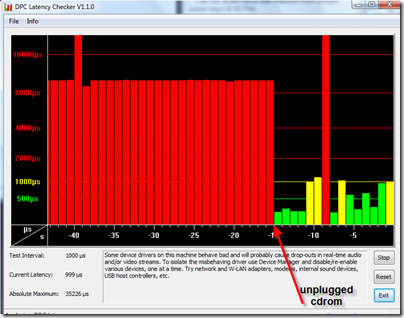
(courtesy of Gnawgnu’s Realm)
Source 1: http://www.thesycon.de/deu/latency_check.shtml
Source 2: http://gnawgnu.blogspot.com/2009/01/dell-latitude-e6400-sound-problem-fixed.html
Normally I am using a notebook and a 24” Widescreen TFT as a Dual-Monitor solution. In fact I am mostly using the 24” TFT for work and the notebook 14” TFT for all the things that don’t need to be in focus right now like Instant Messengers.
Now in those few cases when a video needs to be played I want it on the main monitor but I want it to take as little of space as possible. And I want it On Top of everything else… maybe sometimes I even want to control it’s opacity a bit…
Now there’s this cool tool called “OnTopReplica” – It’s available for free on Codeplex and works out of the box without installation.
After you start it you’ll end with a small glas window where you can right-click to get a menu. You choose a Window which needs to be replaces – for example the YouTube Browser Window. After that you can even control which region of this Window should be displayed. You can resize, move and of course control the opacity of this window.
It’s also great for presentations because it allows you to simply resize any window you like. It will resize it and while it does that the window always is “live” – so everything you’re doing in the original window will be displayed in the replica.