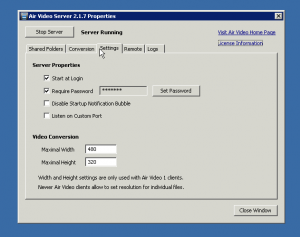Thanks to a podcast I found a great software for my iPhone and iPod touch. It’s a small tool which does cost less than 3 Euro and it’s served by a server tool which runs on Windows and Mac OS X.
It’s called Air Video and it’s frikin’ awesome! ™
What you do is you install the server software and point it to all your directories / drives that might contain video material. You then take your iPhone and install the client app. If you configured the server to be available over the internet you can now connect from anywhere you want using a pass-pin (which is generated) and a password (which is set by you). And by “from anywhere” they mean “anywhere”. WLAN or 3g didn’t make any difference in my test. You start the client, point to a video file and most of the time you are asked if you a) want to directly play is (if the file is ipod-compatible) or b) if you want to live-convert it and play it (when the file isn’t compatible and needs to be re-encoded live for you) or c) if you want to add the file to a conversion queue which will off-line convert the video for you.
In terms of “finding your video” it does look like this:
Simple, eh? Taping a video will bring up this screen:
As I said – Play directoy, Play with Live Conversion and Offline-Conversion-Queue…
It did work with EVERY Video I tried. When I tried Full-HD Movies my serving PC wasn’t able to handle the load but everyhing in SD worked great which is perfect for me.
Therefore I can highly recommend this tool – it really does work better than anything I’ve seen before.