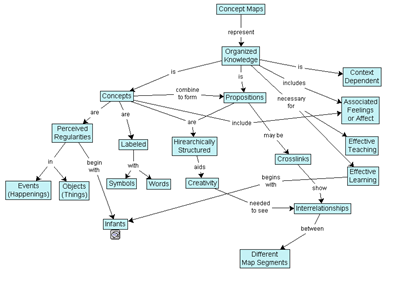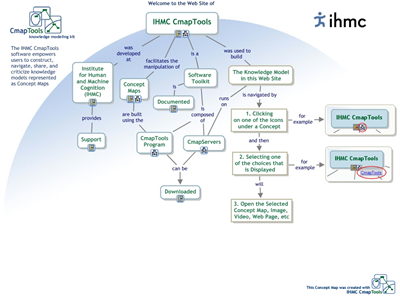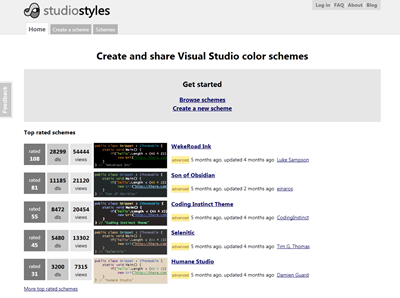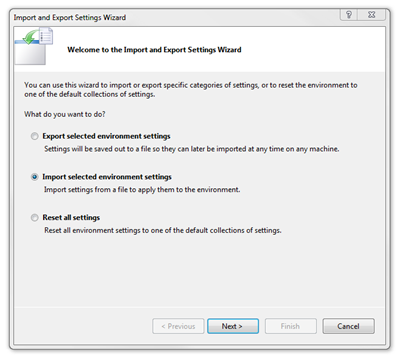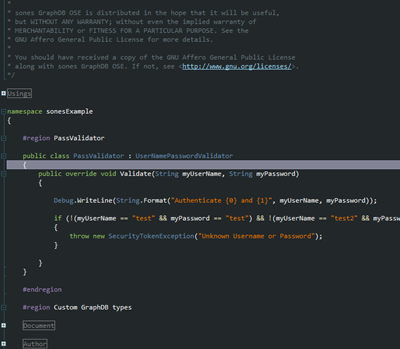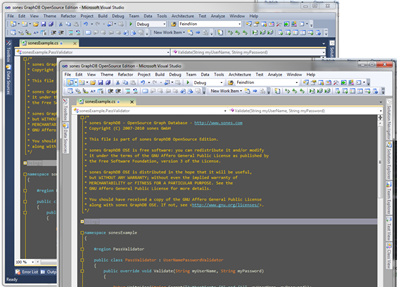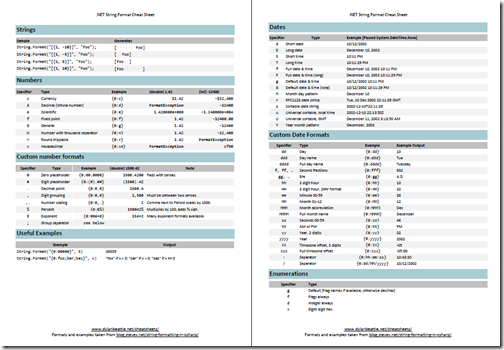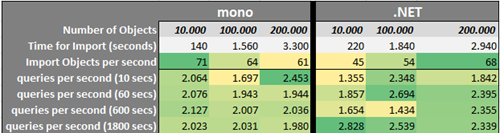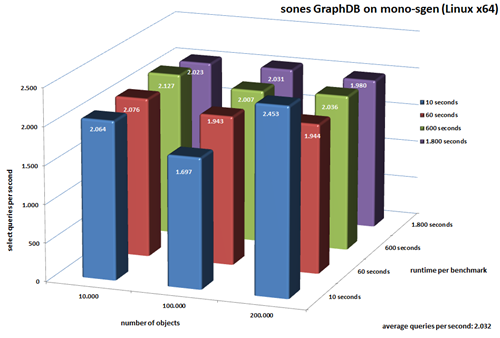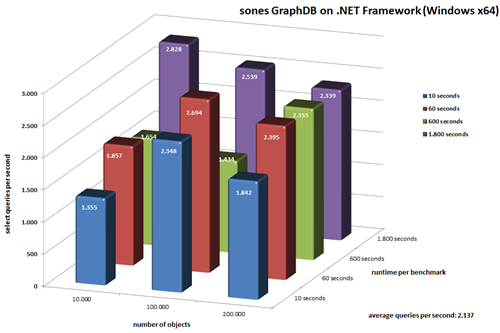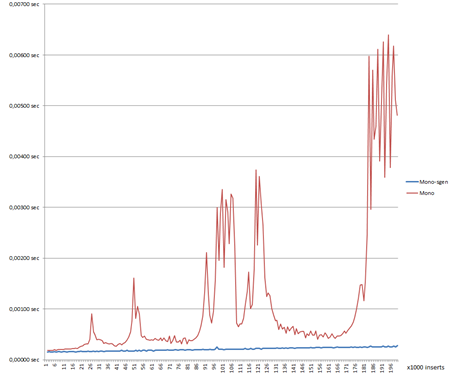“Mono is a software platform designed to allow developers to easily create cross platform applications. It is an open source implementation of Microsoft’s .Net Framework based on the ECMA standards for C# and the Common Language Runtime. We feel that by embracing a successful, standardized software platform, we can lower the barriers to producing great applications for Linux.” (Source)
In other words: Mono is the platform which is needed to run the sones GraphDB on any operating system different from Windows. It included the so called “Mono Runtime” which basically is the place where the sones GraphDB “lives” to do it’s work.
Being a runtime is not an easy task. In fact it’s abilities and algorithms take a deep impact on the performance of the application that runs on top of it. When it comes to all things related to memory management the garbage collector is one of the most important parts of the runtime:
“In computer science, garbage collection (GC) is a form of automatic memory management. It is a special case of resource management, in which the limited resource being managed is memory. The garbage collector, or just collector, attempts to reclaim garbage, or memory occupied by objects that are no longer in use by the program. Garbage collection was invented by John McCarthy around 1959 to solve problems in Lisp.” (Source)
The Mono runtime has always used a simple garbage collector implementation called “Boehm-Demers-Weiser conservative garbage collector”. This implementation is mainly known for its simplicity. But as more and more data intensive applications, like the sones GraphDB, started to appear this type of garbage collector wasn’t quite up to the job.
So the Mono team started the development on a Simple Generational Garbage collector whose properties are:
- Two generations.
- Mostly precise scanning (stacks and registers are scanned conservatively).
- Copying minor collector.
- Two major collectors: Copying and Mark&Sweep.
- Per-thread fragments for fast per-thread allocation.
- Uses write barriers to minimize the work done on minor collections.
To fully understand what this new garbage collector does you most probably need to read this and take a look inside the mono s-gen garbage collector code.
So what we did was taking the old and the new garbage collector and our GraphDB and let them iterate through an automated test which basically runs 200.000 insert queries which result in more than 3.4 million edges between more than 120.000 objects. The results were impressive when we compared the old mono garbage collector to the new mono-sgen garbage collector.
When we plotted a basic graph of the measurements we got that:
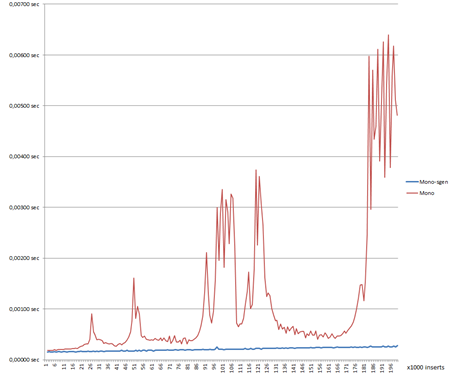
On the x-axis it’s the number of inserts and on the y-axis it’s the time it takes to answer one query. So it’s a great measurement to see how big actually the impact of the garbage collector is on a complex application like the sones GraphDB.
The red curve is the old Boehm-Demers-Weiser conservative garbage collector built into current stable versions of mono. The blue curve is the new SGEN garbage collector which can be used by invoking Mono using the “mono-sgen” command instead of the “mono” command. Since mono-sgen is not included in any stable build yet it’s necessary to build mono from source. We documented how to do that here.
So what are we actually seeing in the chart? We can see that mono-sgen draws a fairly linear line in comparison to the old mono garbage collector. It’s easy to tell why the blue curve is rising – it’s because the number of objects is growing with each millisecond. The blue line is just what we are expecting from a hard working garbage collector. To our surprise the old garbage collector seems to have problems to cope with the number of objects over time. It spikes several times and in the end it even gets worse by spiking all over the place. That’s what we don’t want to see happening anywhere.
The conclusion is that if you are running something that does more than printing out “Hello World” on Mono you surely want to take a look at the new mono-sgen garbage collector. If you’re planning to run the sones GraphDB on Mono we highly recommend to use mono-sgen.