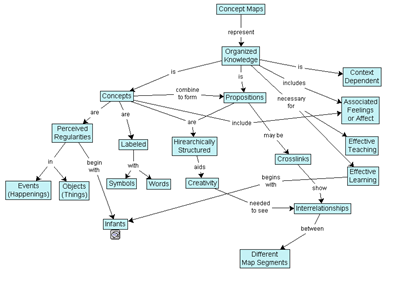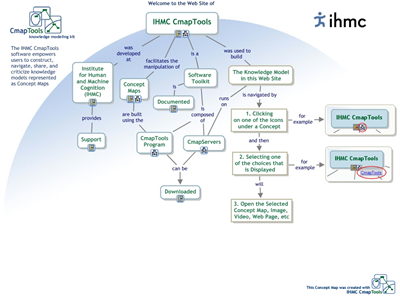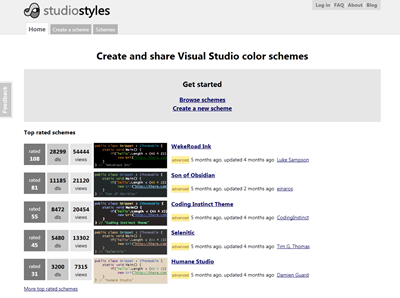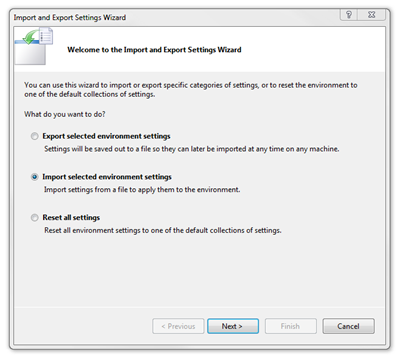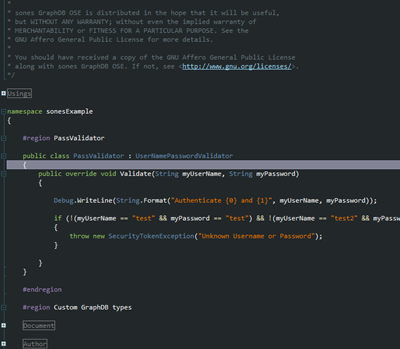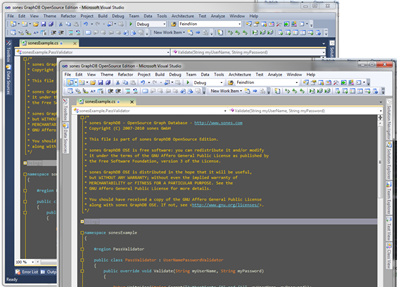I often have to draw concept diagrams and until now I had to use MindMap tools and tools like Visio. And up until now it wasn’t that much fun… but first things first, what’s a Concept Map?
“A concept map is a diagram showing the relationships among concepts. They are graphical tools for organizing and representing knowledge.
Concepts, usually represented as boxes or circles, are connected with labeled arrows in a downward-branching hierarchical structure. The relationship between concepts can be articulated in linking phrases such as "gives rise to", "results in", "is required by," or "contributes to".”
For example a concept map might looks like this:
So I found a tool called “IHMC CmapTools” – a great package of software available for Windows, Mac OS X and Linux. And this tool makes it so much easier to create impressive and expressive concept maps. It’s freeware and can be used even for commercial purposes.
Source: http://cmap.ihmc.us/