After getting the server and the iOS client application to the people I’ve sat down and started doing something I have not done yet – writing a web application with no server side except a standard HTTP server.
Here’s a little demonstration which I will explain in more detail below:
[youtube]http://www.youtube.com/watch?v=YHujwbuFwco[/youtube]
The default Miataru service can be accessed through the client application with this URL: http://miataru.com/client – This will open a new browser window with a completely fresh session of the application. Since Miataru is all about control of your own data this webapplication does not store anything on any servers – every access to the internet is read-only and only to the Miataru service (just “GetLocation”). Oh – and by default it uses SSL to encrypt all traffic from and to the Miataru service.
You can start by entering DeviceIDs you know or you can – for test purposes – use a DeviceID I am providing for test purposes: BF0160F5-4138-402C-A5F0-DEB1AA1F4216
Of course, the easiest way is to just embedd the DeviceID into the URL, just like this: http://miataru.com/client/#BF0160F5-4138-402C-A5F0-DEB1AA1F4216
Oh and if you want to see the device moving on your iPhone just use the miataru iOS client and scan this QR code here:
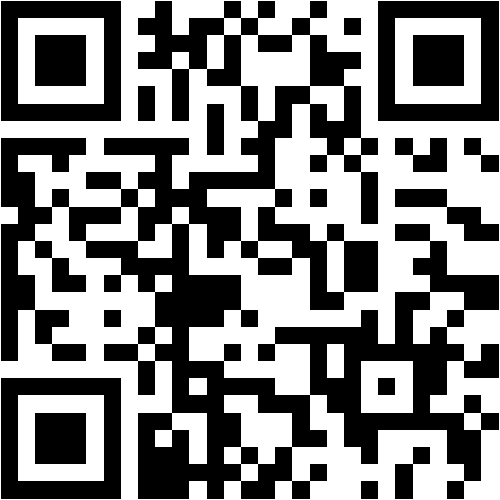
So that was easy – but if the application does not store anything on any server, how does it maintain the Known Devices list between browser sessions (open/closes of the browser) you ask? – It’s using HTML5 WebStorage to store these information locally in your browser. This has the advantage of being completely local, but also the disadvantage that it is not shared between browsers or machines.
Like usual this whole application is also available completely free of charge and open-sourced to be used, edited and installed on-premise if you like.
Let me know how you like it!
Source 1: http://miataru.com/client
Source 2: http://miataru.com/client/#BF0160F5-4138-402C-A5F0-DEB1AA1F4216
Source 3: https://github.com/miataru/miataru-webclient
Source 4: http://www.w3schools.com/html/html5_webstorage.asp