I’ve recently written about the privacy and data security state of this blog and starting today all content is being provided encrypted.
Bless the wonderful Let’s Encrypt project!
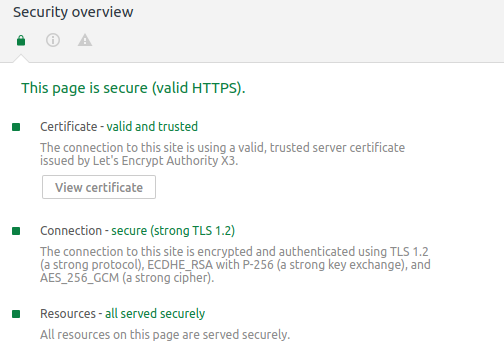
I’ve recently written about the privacy and data security state of this blog and starting today all content is being provided encrypted.
Bless the wonderful Let’s Encrypt project!
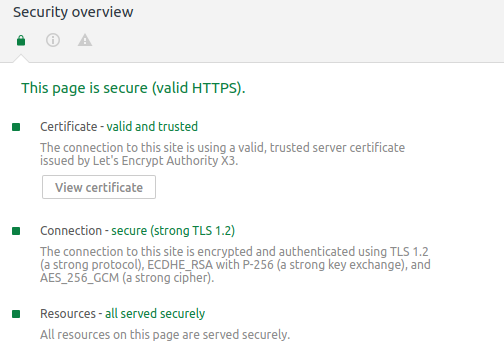
I am long-time subscriber to a service that is delivering a curated choice of scientific papers to your inbox every morning.
And even better: On top of the choice and link of the paper you also get a great summary with additional links and hints on the topic.
The Morning Paper: a short summary every weekday of an important, influential, topical or otherwise interesting paper in the field of computer science.
https://blog.acolyer.org/about/
Depending on your specific interests the papers chosen will give you deep insights into certain topics. Recently a lot of AI related topics show up there.
The papers are delivered by eMail, by RSS feed of by just reading the blog.
Living in an UNESCO world heritage city has a lot of advantages. One of them is the amount of nice parks and areas to enjoy the spring sun.
We’ve spent the afternoon walking around and taking some pictures.
allow me to explain by quoting wikipedia:
Dicordianism is a paradigm based upon the book Principia Discordia, written by Greg Hill with Kerry Wendell Thornley in 1963, the two working under the pseudonyms Malaclypse the Younger and Omar Khayyam Ravenhurst.
According to its primary historian, Adam Gorightly, Discordianism was founded as a parody religion. Many outside observers still regard Discordianism as a parody religion, although some of its adherents may utilize it as a legitimate religion or as a metaphor for a governing philosophy.
The Principia Discordia, if read literally, encourages the worship of Eris, known in Latin as Discordia, the goddess of disorder, or archetypes and ideals associated with her. Depending on the version of Discordianism, Eris might be considered the goddess exclusively of disorder or the goddess of disorder and chaos.Both views are supported by the Principia Discordia. The Principia Discordia holds three core principles: the Aneristic (order), the Eristic (disorder), and the notion that both are mere illusions.
Due to these principles, a Discordian believes there is no distinction between disorder and chaos, since the only difference between the two is that one refers to ‘order’.
This is likely a major reason for the inconsistency in the wording. An argument presented by the text is that it is only by rejecting these principles that you can truly perceive reality as it is, chaos.
wikipedia
And given that information you can expect a discordian calendar to exist. This calendar defines years (YOLD = year of our lady of discord) and seasons and days. And holydays:
Chaosflux is a Holyday of the season of Chaos. It is celebrated on Chaos 50 (Discordian calendar) or February 19 (Gregorian calendar).
Very little is known about this holyday. What we do know is pretty much made up as we go along.
discordia wikia GFDL
So now back to the holyday itself. How would you celebrate such a distinguished day?
I will use the services of theuselessweb.com to click 5 times on their most interesting button and then meditate on what comes up:
It is a simple one step process: shove unasked advertising in my face. Bonus points for loud full blast audio right of the start.
If I ever see unasked advertising that tried to be sneaky or not do sneaky I am going to block it without noticing from whom or for what it was.
But when it’s shown so often and is so intrusive that I take note of your brand. That brand is not considered for future business anymore.
That is especially for services where I am the product paying with my data.

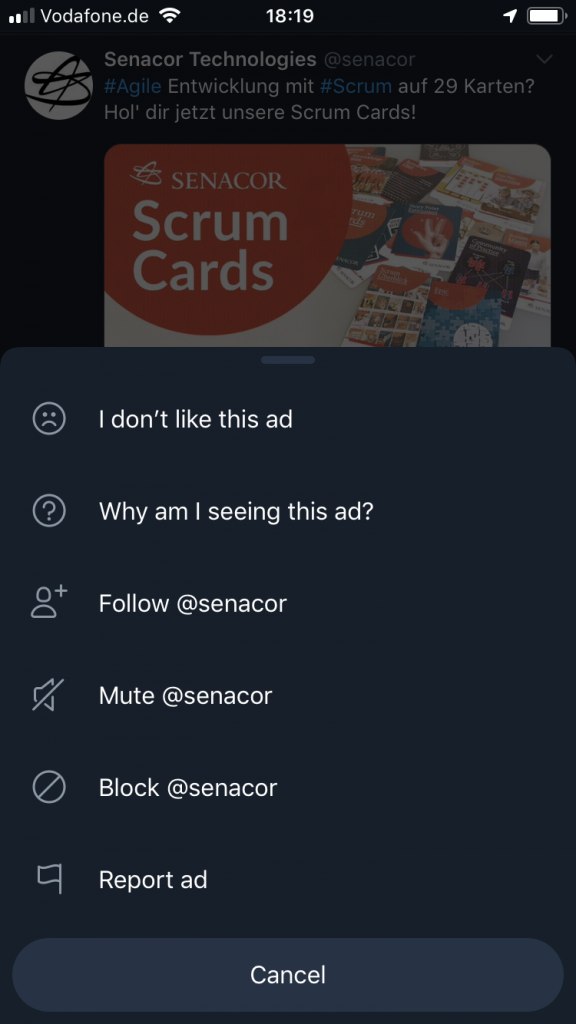


We use the term “smart home” lightly these days. It has become a term of marketing and phantastic stories.
Considering how readily available lots of different sensors, actors and personal-assistants are these days one would think that most people would start to expect more from the marketing “smart-home”.
I believe that the smart is to be found in the small and simple. There are a lot of small things that actually make something feel smart without it actually being smart about anything.
Being smart is something not achieved yet – not even by a far stretch of the sense of the word. So let’s put that to the sides of the discussion for now and move a simple thing in the middle of this article.
Have you ever had an argument about who should or should have cleared out the dishwasher after it’s finished?
We had.
So we outsourced the discussion and decision to a 3rd party. We made our house understand when the dishwasher starts and ends it’s task. And made it flip a coin.
There was already a power consumption monitoring in place for the dishwasher. Adding a hysteresis over that monitoring would yield a simple “starts running” / “stops running” state of the dishwasher.
Pictured above is said power consumption.
Now adding a bit of random coin-tossing by the computer and each time when the dishwasher is detected to have started work a message is sent out depending on the result of the coin-toss.
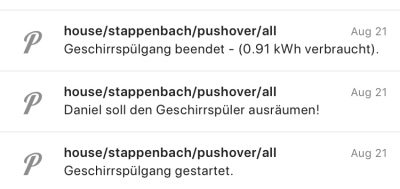
That message is published and automatically displayed on all active displays in the house (TVs/…) and sent as push notifications to all members that need to be informed of this conclusive and important decision.
In short:
Everyone gets a push notification who is going to clear out the dishwasher based upon a coin-toss by a computer every time the dishwasher starts.
The base of all of this is a Node-RED flow that that uses the power consumption MQTT messages as an input and outputs back to MQTT as well as pushes out the push notifications to phones, screens and watches.
Additionally it creates a calendar entry with the start-finish time of the dishwasher run as well as the total energy consumption for this run.
The flow works like this: on the right the message enters the flow from MQTT. The message itself contains just the value of the power consumed at this very moment. In this case consumed the dishwasher.
The power consumption is updated regularly, every couple of seconds this way. So every couple of seconds this flow runs and gets an updated value of
Next a hysteresis is applied. In simple terms this means: when the value goes above a certain threshold the dishwasher is considered to be running. When it goes below a certain threshold then it is considered finished.
When the dishwasher changed it’s state to “running” the flow will generate a random number between 0 and 1. This give a 50:50 chance for either Steffi or Daniel be the chosen one to clear out the dishwasher for this run. This message is sent out as push notification to all phones, watches and TVs.
When the dishwasher finishes it’s run the total energy consumption is taken and sent out as the “I am done message”. Also this information is added to the calendar. Voilá.
A calendar? Why a calendar you may ask. Oh well there are several reasons. Think of calendars as another way to interact with the house. All sorts of things happen on a timeline. A calendar is only a visual aid to interact with timelines.
May it be a home appliance running and motion being sensed for your home alarm system. All of that can be displayed in a calendar and thus automatically sync to all your devices capable to display this calendar.
And if you start adding entries to a calendar that the house uses to know what to do next… how about putting light on-off times into an actual calendar right on your phone instead of a complicated browser user interface like many of those marketing smart-homes want us to use?
Never confuse wisdom with luck.
44th Rule of Acquisition / Ferengi
As of early 2019 I’ve started to bring back my content output stream to this website/weblog.
So far I am feeling quite confident publishing content here and even with changing legislation I am doing my best to provide an as good as possible experience to each visitor.
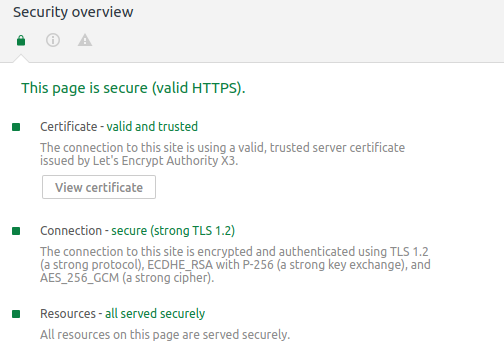
As of End-of-February 2018 this blog is being provided securly encrypted with SSL certificates from Let’s Encrypt.
So security is one thing. Data privacy and safety another.
Apart from the commenting and searching there’s no functionality provided to enter/store data.
When you enter a comment the assumption is that this is your call for consent. Your comment will be stored. With the information you’ve entered and can see on-screen as well as the IP address you’ve used. Akismet then is used to provide Anti-comment-SPAM functionality – so part of this data is transferred over to Akismet for processing. After moderation the comment is visible for everyone under the article you’ve created it.
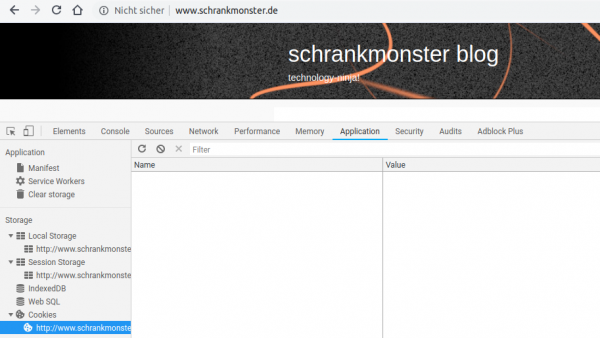
No cookies are used or required by the website.
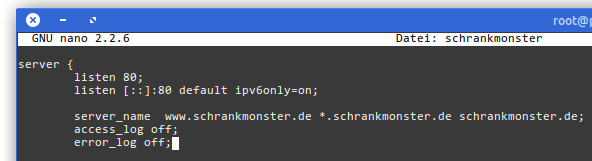
There are no logfiles. No access and no error logs. There is no tracking or analysis. There is no advertisting or monitoring. All I can see is an nginx and php process delivering websites. Your IP address is know to the server for as long as it takes to do his job of delivering the asset you asked for. Nothing gets stored on server side for your read requests.
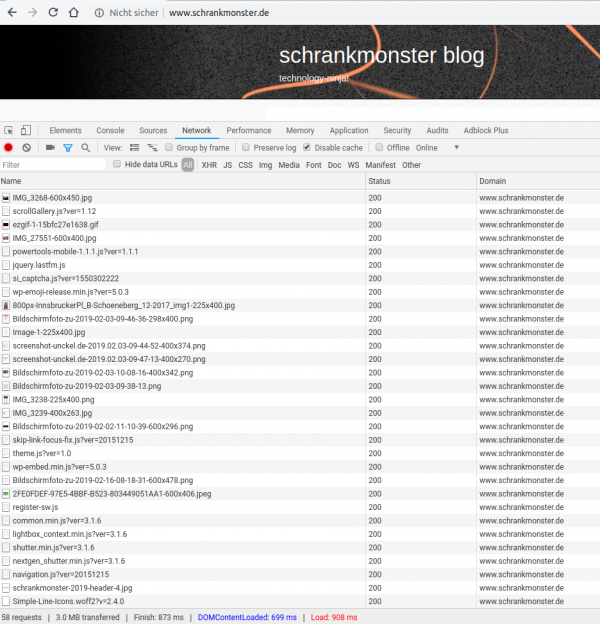
No content is loaded from other domains or websites. Everything is hosted on my server. No data is exchanged with externals to bring you this website.
Apple has started to force developers that want to develop and publish on the MacOS and iOS platform to enable two-factor authentication.
Two-factor authentication (also known as 2FA) is a type, or subset, of multi-factor authentication. It is a method of confirming users’ claimed identities by using a combination of two different factors: 1) something they know, 2) something they have, or 3) something they are.
wikipedia
When I just got around enabling it for one of the apple accounts I’ve got there seems to be a much much higher security barrier in place already…
That’s probably some sort of zero-factor no-authentication. I guess. Anyway: Kudos to Apple for finally forcing people to minimum standards. Properly integrating the second factor will make this so much simpler for users. Apples ecosystem solution already is quite well integrated.
Have you switched all your daily used services to two-factor authentication yet?
Apparently yesterday somebody pushed the wrong button. Twice.
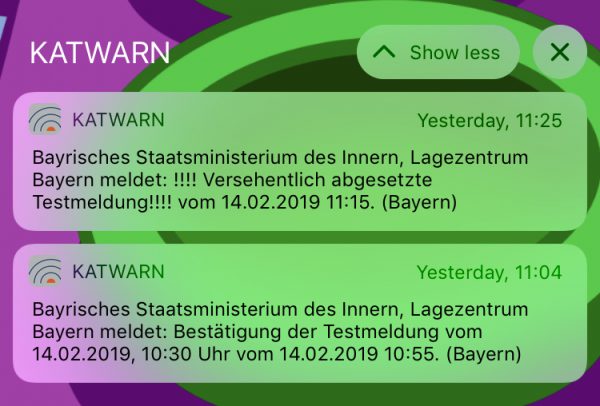
Like most countries Germany got a system in place to broadcast out warnings to the public in case of disasters or else.
And it proved to be quite useful in the past when it comes to the occasional storm or heavy snowfall/rain/lightning.
Seeing that they run a test and then again send out an apology to have run a test is puzzling and funny at the same time. Everyone has a “bad hair” day, right?
Ever since we had changed our daily diet we started to weigh everything we eat or cook. Like everything.
Quickly we found that those kitchen scale you can cheaply buy are either not offering the convenience we are looking for or regularly running out of power and need battery replacements.
As we already have all sorts of home automation in place anyway the idea was born to integrate en ESP8266 into two of those cheap scales and – while ripping out most of their electronics – base the new scale functionality on the load cells already in the cheap scale.
So one afternoon in January 2018 I sat down and put all the parts together:
After the hardware portion I sat down and programmed the firmware of the ESP8266. The simple idea: It should connect to wifi and to the house MQTT broker.
It would then send it’s measures into a /raw topic as well as receive commands (tare, calibration) over a /cmd topic.
Now the next step was to get the display of the measured weights sorted. The idea for this: write a web application that would connect to the MQTT brokers websocket and receive the stream of measurements. It would then add some additional logic like a “tare” button in the web interface as well as a list of recent measurements that can be stored for later use.
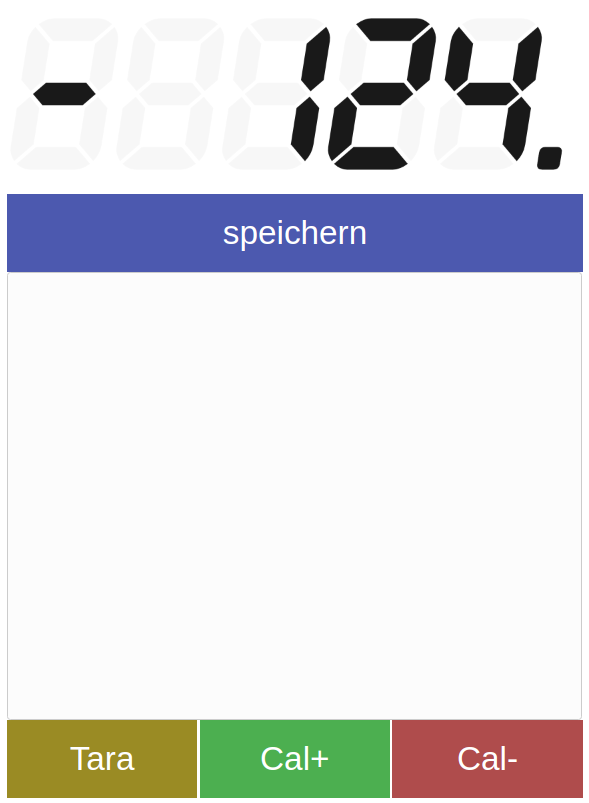
An additional automation would be that if the tare button is pressed and the weight is bigger than 10g the weight would automatically be added to the measurements list in the web app – no matter which of the tare buttons where used. The tare button in the web app or the physical button on the actual scale. Very practical!
Here’s a short demo of the logic, the scale and the web app in a video:
We are looking at our screens more and more time of the day and most of that time we are reading or writing text. Text needs to look pretty for our eyes not to get sore – apart from the obvious “being able to tell what letter that is” there is a big portion of personal taste and preference when it comes to the choice of the font.
Most of the texts I am writing benefit from monospaced fonts.
This blog celebrates monospaced fonts for programming.
programmingfonts.org/about
So many fonts have popped up in recent years.
Of course there’s a nice page available that previews the fonts right in your browser:
If you ever traveled on a train or plane with good active noise cancellation headphones you might agree how much more pleasant the trip was with much less noise reaching your ears.
When I tried active noise cancellation for the first time I had that weird sensation as if the pressure around suddenly changed. Like being in a very fast elevator or going for a quick dive. It felt weird but luckily it went away and the aww of joy replaced it. Quietness. Bliss.
Now there seem to be people for whom that feeling won’t go away. They get headaches and cannot stand the feeling when using active noise cancellation.
I’ve never had any explanation to this phenomena – until now. I ran across an article on SoundStage describing that in fact the feeling is not caused by actual changes of pressure but…
According to the engineer, eardrum suck, while it feels like a quick change in pressure, is psychosomatic. “There’s no actual pressure change. It’s caused by a disruption in the balance of sound you’re used to hearing,” he explained.
eardrum suck – the mystery solved
Aha! The brain gets confused by signals reaching your ears that naturally would not exists. Those signals make no sense so the brain tries to make sense of it. And voilá something is sucking your ear drum!
In 2017 Texas Instruments had released a line of cheap industry grade LED projectors meant to be used in production lines and alike:
DLP® LightCrafter Display 2000 is an easy-to-use, plug-and-play evaluation platform for a wide array of ultra-mobile and ultra-portable display applications in consumer, wearables, industrial, medical, and Internet of Things (IoT) markets. The evaluation module (EVM) features the DLP2000 chipset comprised of the DLP2000 .2 nHD DMD, DLPC2607 display controller and DLPA1000 PMIC/LED driver. This EVM comes equipped with a production ready optical engine and processor interface supporting 8/16/24-bit RGB parallel video interface in a small-form factor.
Texas Instruments
And of course this got picked up by the makers. In the hands of people like MickMake who designed an adapter PCB for the RaspberryPi Zero W to the smallest projector available from TI.
After I had learned about the existence of those small projectors I had to get a couple and try for myself. There would be so many immediate and potential applications in our house.
After having them delivered I did the first trial with just a breadboard and the Raspberry Pi 3.
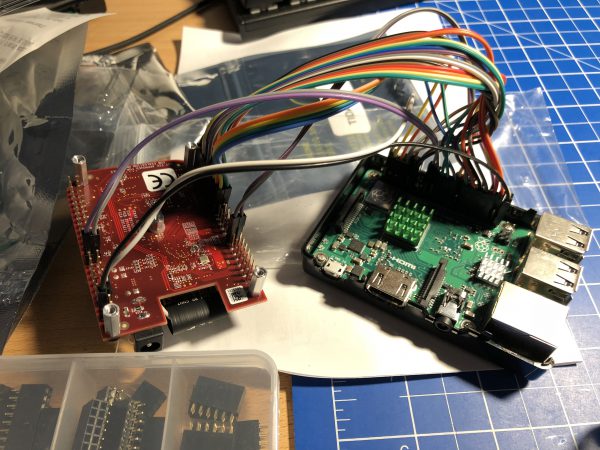
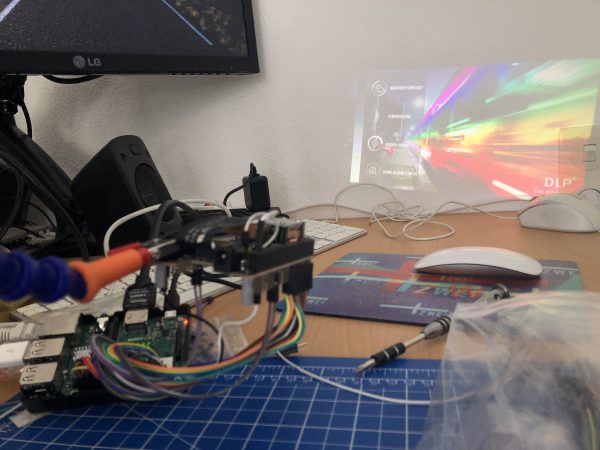
The projector module has a native resolution of 640×360 – so not exactly high-pixel-density. And of course if the image is projected bigger the screen-door effect is quite noticeable. Also it’s not the brightest of images depending on the size. For the usual use-cases the brightness is definitely sufficient.
Downsides
Upsides
So what are these use cases that require such a projector you ask?
Night status display:
For the last 20+ years I am used to sleep with a “night playlist” running. So far a LED TV was used at the lowest brightness possible. Still it was pretty bright. The projector module allows to dim the brightness down to almost “moon brightness” and also allows to adjust the color balance towards the reds. This means: the perfect night projection is possible! And the power consumption is extremely low. A well watchable lowest brightness red-shifted image also means much lower temperatures on the projector module – it’s crazy how low powered, low temperature.

Season Window Projection:
Because the projector is small, low-powered and bright enough for back-lit projection we tried and succeeded with a Halloween window projection scene the last season.


It really looks funky from the outside – funky enough to have several people stop in front of the house and point fingers. All that while power consumption was really
House overall status projections:
When projecting information is that cheap and power efficient it really shines when used to display overall status information like house-alarm status, general switch maps, locations of family members and so on. I’ve left those to your imagination as these kind of status displays are more or less giving away a lot of personal information that isn’t well suited for the internet.
Many cars these days come with head up displays. These kind of displays are used to make information like the current speed appear “floating” over the street ahead right in your field of vision.
This has the clear advantage that the driver can stay focused on the street rather than looking away from the street and to the speedometer.
As practical as it seems these displays are not easy to build and seemingly not easy to design. Every time I came across one it’s built-in functionalities where limited in a way that I only can assume not a lot of thought had gone into what exactly would the driver like to see and how that would be displayed. There was always so much left to desire.
Apparently the technology behind these HUDs is at a point where it’s quite affordable to start playing with some ideas to retrofit a car with a more personal and likeable version.
So I started to take a look at what is available – smart phones have bright displays and I had never tried to see what happens when you try to utilize them to project information into the windshield. So I tried.
As you can see – bright enough, readable but hazy and not perfectly sharp. The reason is quite simple:
“In the special windshield normally used, the transparent plastic safety material sandwiched in between the two pieces of glass must have a slight and very precise wedge, so that the vehicle operator does not see a HUD double image.”
laserfocusworld
There are some retrofit adhesive film solutions available that claim to help with that. I have not tried any yet. To be honest: to my eye the difference is noticeable but not a deal-breaker.
So I’ve tried apps available. They work. But they do a lot of things different from how I would have expected or done them. They are bearable, but I think it could be done better.
tldr: I started prototyping away and made a list of things that need to be done about the existing HUD applications.
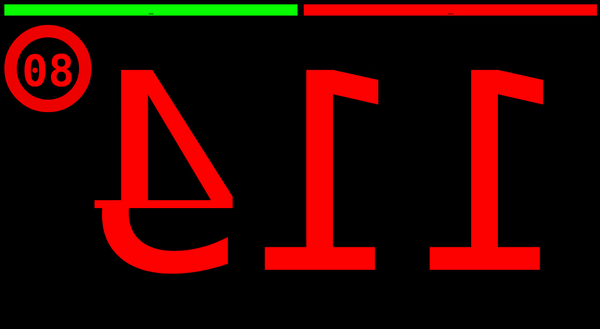
Here’s my list of what I want to achieve:
Navigation is of limited value as the only way I could think of adding value would be a serious AR solution that uses the whole windshield. Now I’ve got these small low-power projectors around… that get’s me thinking…
What would you want to have in such a HUD in your car?
I am visiting Japan for almost 7 years now but I’ve never actually been there when the famous cherry blossom – or sakura – was in full force.
As every year there’s a forecast map for this years season and it gets updated frequently:
I am at the stage of “trying to comprehend” the japanese spoken language.
I’ll be a happy camper if I would understand most of what is being said and could follow daylight normal conversations pointed towards me japanese. Like, you know, when trying to make a purchase or having to ask for that one bit of information.
For this, apart from excessive exposure to the spoken language, I am using some tools to help with reading to a small degree.
For those completely out of the loop:
Japanese has no genetic relationship with Chinese, but it makes extensive use of Chinese characters, or kanji (漢字), in its writing system, and a large portion of its vocabulary is borrowed from Chinese. Along with kanji, the Japanese writing system primarily uses two syllabic scripts, hiragana (ひらがな or 平仮名) and katakana (カタカナ or 片仮名). Latin script is used in a limited fashion, such as for imported acronyms, and the numeral system uses mostly Arabic numerals alongside traditional Chinese numerals.
https://en.wikipedia.org/wiki/Japanese_language
Here’s a list:
I’ve written about the progressive web application functionalities provided by this blog. But I’ve missed to explain in all simplicity what it means for most of you trying to read.
This is where Volker explains in simple terms what to do:
Step 1: Tap this icon in your browser:
(maybe someone can send me an android icon that does this?)

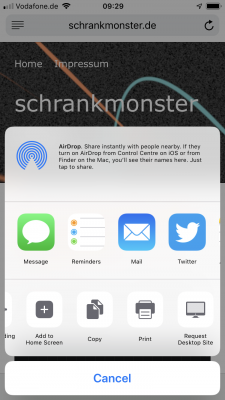
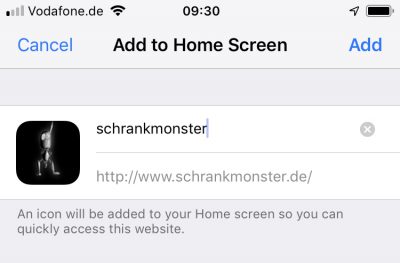
Enjoy the quick access to this blog.
A week after swapping out mechanical hard drives for SSDs it’s time to look at what it meant in the longer run for the power consumption of the server.
Depending on what the server is asked to do – high or low cpu load and so on – the power consumption fluctuates but it’s very visible that the averages are about 15 watt lower at all times. Great!