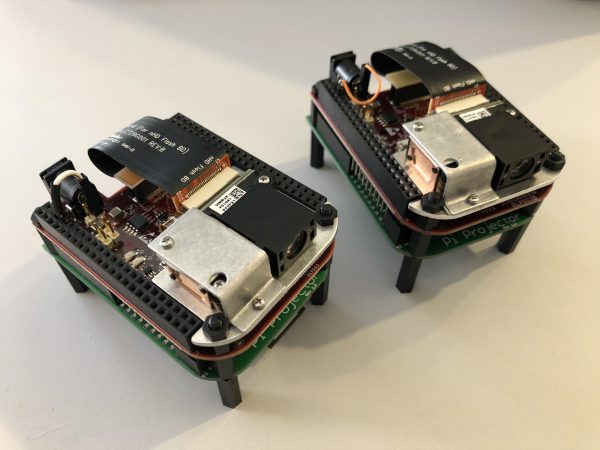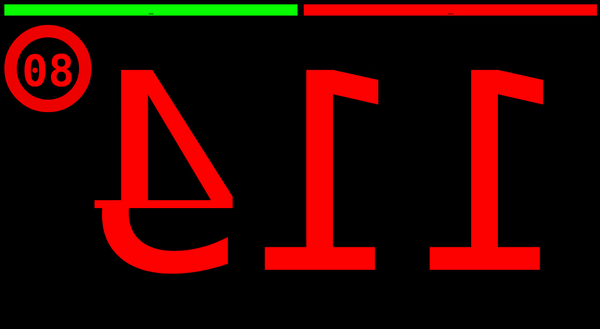In 2017 Texas Instruments had released a line of cheap industry grade LED projectors meant to be used in production lines and alike:
DLP® LightCrafter Display 2000 is an easy-to-use, plug-and-play evaluation platform for a wide array of ultra-mobile and ultra-portable display applications in consumer, wearables, industrial, medical, and Internet of Things (IoT) markets. The evaluation module (EVM) features the DLP2000 chipset comprised of the DLP2000 .2 nHD DMD, DLPC2607 display controller and DLPA1000 PMIC/LED driver. This EVM comes equipped with a production ready optical engine and processor interface supporting 8/16/24-bit RGB parallel video interface in a small-form factor.
Texas Instruments
And of course this got picked up by the makers. In the hands of people like MickMake who designed an adapter PCB for the RaspberryPi Zero W to the smallest projector available from TI.
After I had learned about the existence of those small projectors I had to get a couple and try for myself. There would be so many immediate and potential applications in our house.
After having them delivered I did the first trial with just a breadboard and the Raspberry Pi 3.
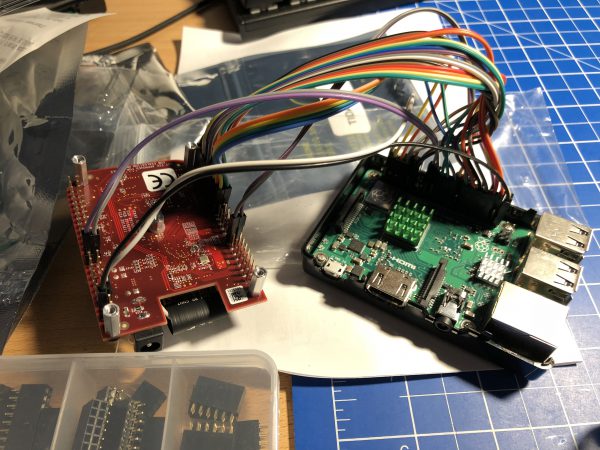
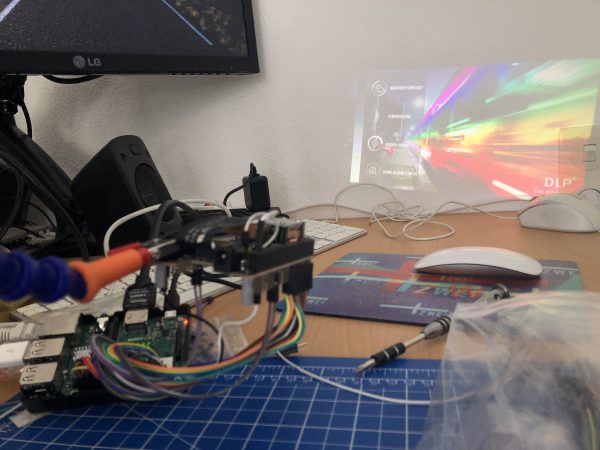
The projector module has a native resolution of 640×360 – so not exactly high-pixel-density. And of course if the image is projected bigger the screen-door effect is quite noticeable. Also it’s not the brightest of images depending on the size. For the usual use-cases the brightness is definitely sufficient.
Downsides
- too low brightness for large projection size – no daylight projection
- low resolution is an issue for text and web content – it is not so much of an issue for moving pictures as you might think. Video playback is well usable.
- flimsy optics that you need to set focus manually – works but there is no automatic focus or alike.
Upsides
- very low powered – 2.5A/5V USB power supply is sufficient for Pi Zero + Projector on full brightness (30 lumen)
- low brightness is not always bad – one of our specific use cases requires an as dim as possible image with fine grain control of thr brightness which this projector has.
- extremely small footprint / size allows to integrate this device into places you would not have thought of.
- almost fully silent operation – the only moving part that makes a sound is the color wheel inside the DLP module. You have to put your ear right onto it to hear anything.
- passive cooling sufficient – even at full brightness an added heat sink is enough to dissipate the heat generated by the LED.
So what are these use cases that require such a projector you ask?
Night status display:
For the last 20+ years I am used to sleep with a “night playlist” running. So far a LED TV was used at the lowest brightness possible. Still it was pretty bright. The projector module allows to dim the brightness down to almost “moon brightness” and also allows to adjust the color balance towards the reds. This means: the perfect night projection is possible! And the power consumption is extremely low. A well watchable lowest brightness red-shifted image also means much lower temperatures on the projector module – it’s crazy how low powered, low temperature.

Season Window Projection:
Because the projector is small, low-powered and bright enough for back-lit projection we tried and succeeded with a Halloween window projection scene the last season.


It really looks funky from the outside – funky enough to have several people stop in front of the house and point fingers. All that while power consumption was really
House overall status projections:
When projecting information is that cheap and power efficient it really shines when used to display overall status information like house-alarm status, general switch maps, locations of family members and so on. I’ve left those to your imagination as these kind of status displays are more or less giving away a lot of personal information that isn’t well suited for the internet.