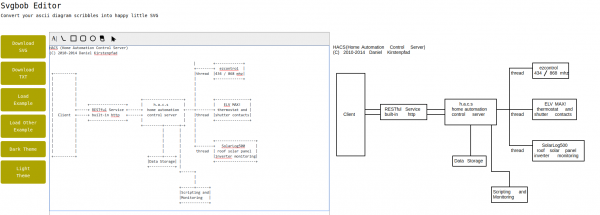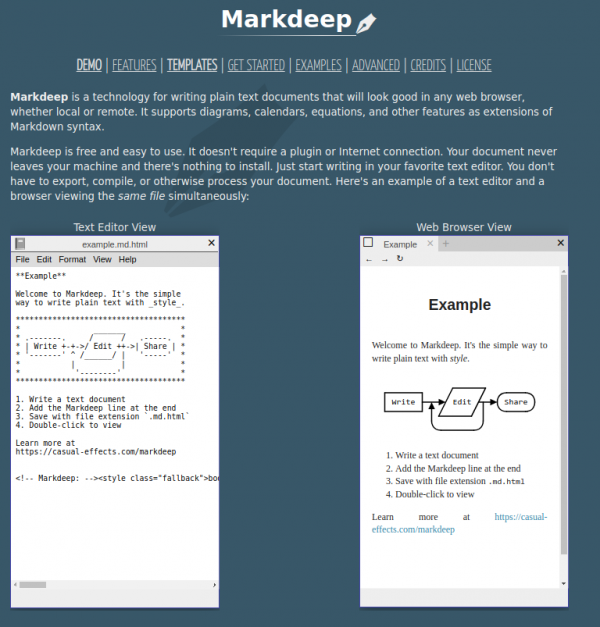Every task you take
my text editor
Every meeting you make
Every keyboard you break
Every note you take
I’ll be storing it for you
Well that was fun! And indeed: a big portion of my professional daily business is taking place in a text editor taking notes and scribbling ideas and thoughts.
I’ve tried many things but the only way that resonated with me was taking notes in Markdown in a text editor that supports markdown. Currently that editor is Atom.io. Mainly because it is not in the way and quite portable. Runs on Linux, Windows, MacOS.
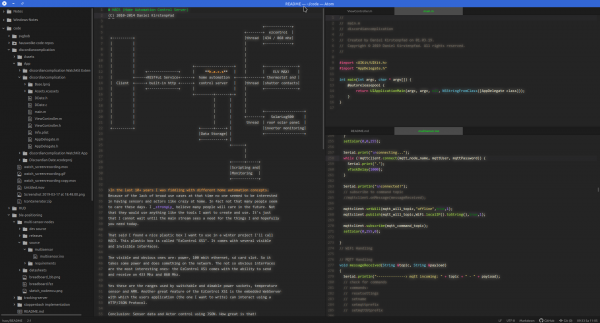
This way – I just took a count – I noted down 364.416 words in the last 1.5 years on my current job (equals to about 46 hours of average speed reading…).
Along side those simple text notes and bullet lists I am doing very simple tables as well as ASCII scribbles in Markdown as well. With the right tools it’s extremely easy and much faster than booting up the Powerpoint or worse.
When you have all in Markdown you then can freely stylesheet away and convert to handy PDF files as well. All even with embedded images if you so desire.
But even if you sit on that treasure trove of Markdown there comes the time when you wish you could convert your scribbles to graphics. Even if it is for the sole reason to not have to draw it again for that fancy Powerpoint slide deck.
You’ve got multiple options to accomplish this:
svgbob is at first a command line tool that got a recent level-up with a proper web-frontend:
When given Markdown it creates graphics. In the picture above the input is on the left and the svgbob output on the right (as SVG).
Markdeep is the alternative. Which of both work for your case depends on that specific case. Knowing and using both properly is the best way.