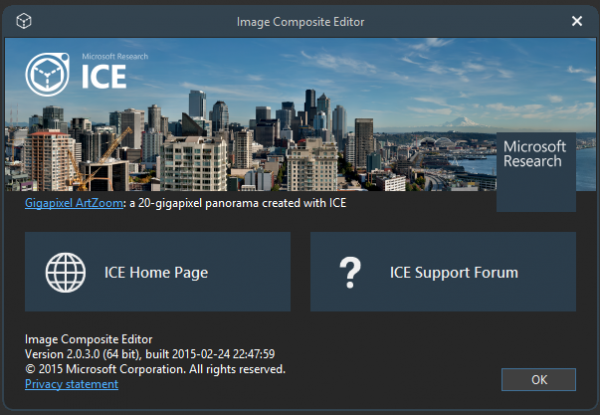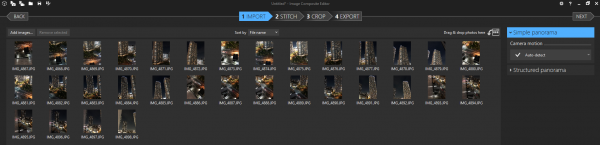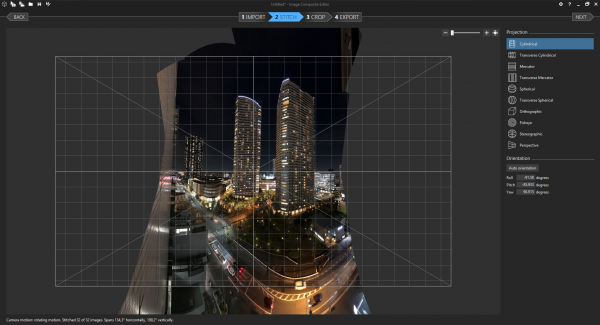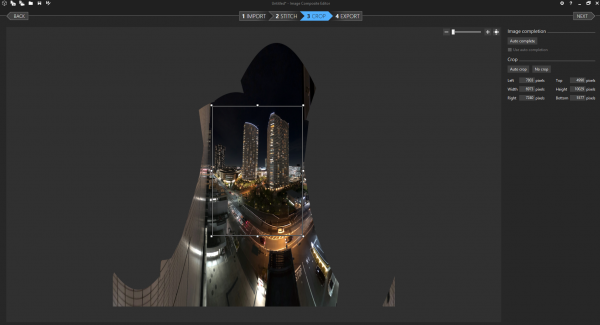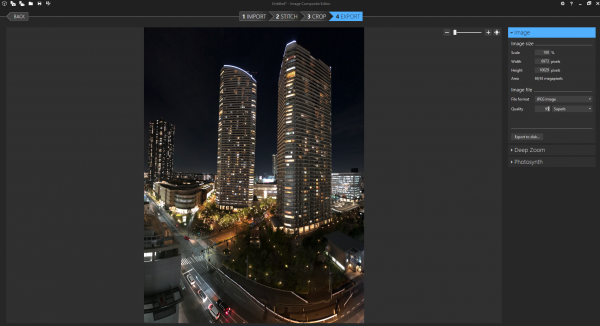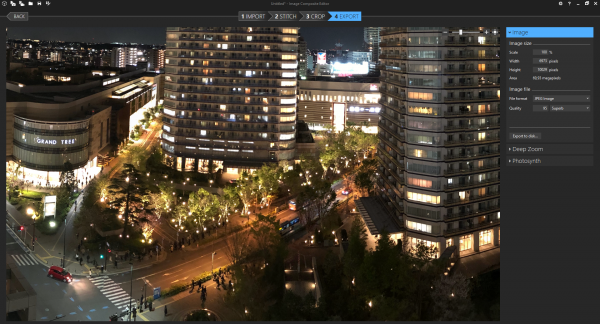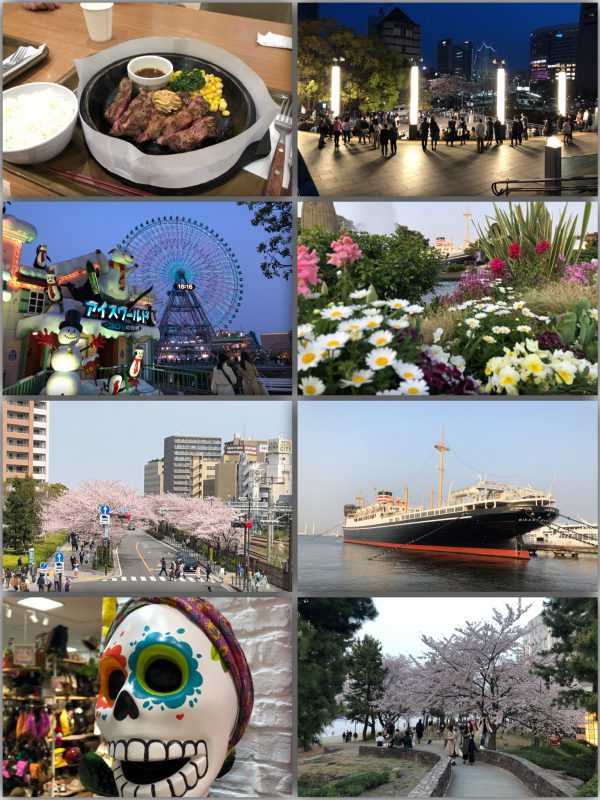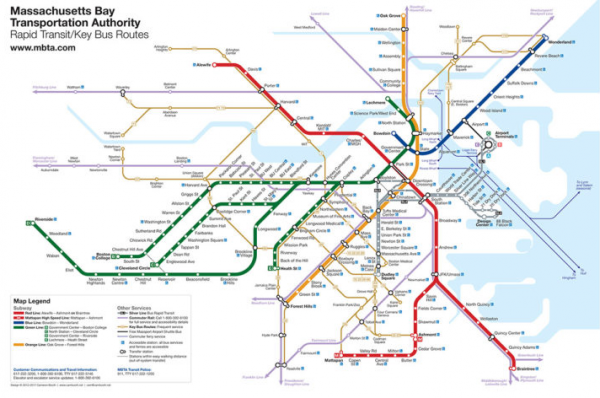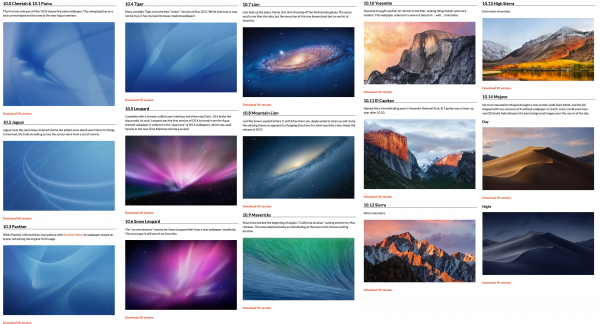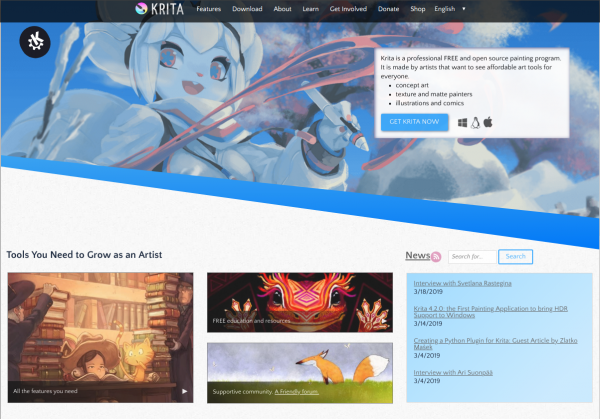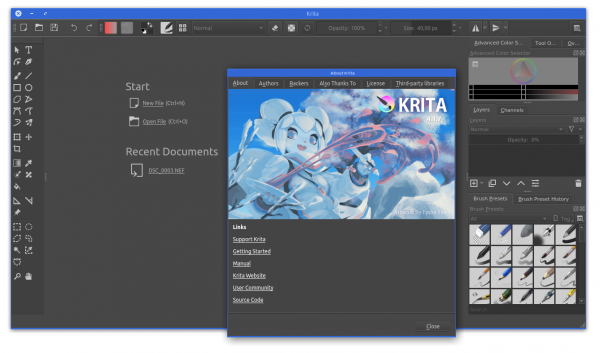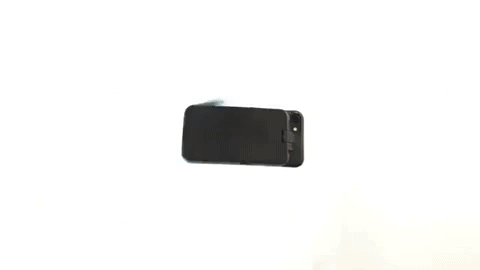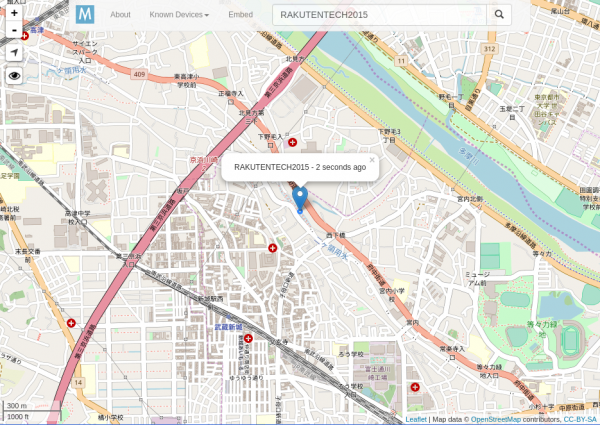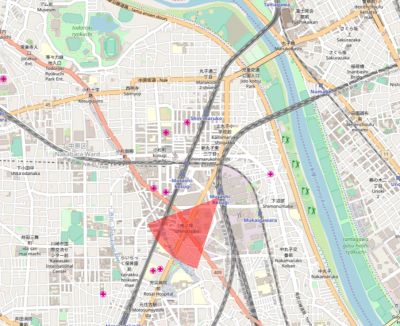I really like taking panoramic images whenever I can. They convey a much better impression of the situation I’ve experienced then a single image. At least for me. And because of the way they are made – stitched together from multiple images – they are most of the time very big. A lot of pixels to zoom into.
The process to take such a panoramic image is very straight forward:
- Take overlapping pictures of the scenery in multiple layers if possible. If necessary freehand.
- Make sure the pictures overlap enough but there’s not a lof of questionable movement in them (like a the same person appearing in multiple pictures…)
- Copy them to a PC.
- Run the free Microsoft Image Composite Editor.
- Pre-/Post process for color.
The tools used are all free. So my recommendation is the Microsoft Image Composite Editor. Which in itself was a Microsoft Research project.
Image Composite Editor (ICE) is an advanced panoramic image stitcher created by the Microsoft Research Computational Photography Group. Given a set of overlapping photographs of a scene shot from a single camera location, the app creates high-resolution panoramas that seamlessly combine original images. ICE can also create panoramas from a panning video, including stop-motion action overlaid on the background. Finished panoramas can be saved in a wide variety of image formats,
Image Composite Editor
Here’s how the stitching process of the Musashi-kosugi Park City towers night image looked like: