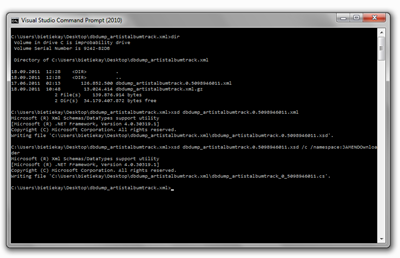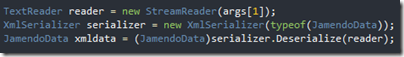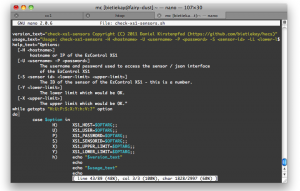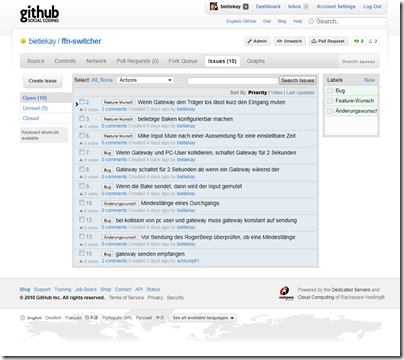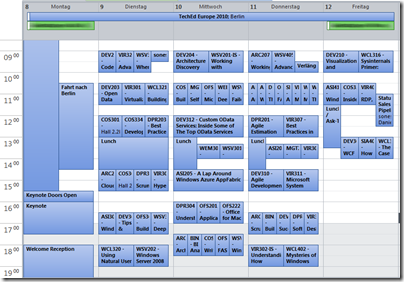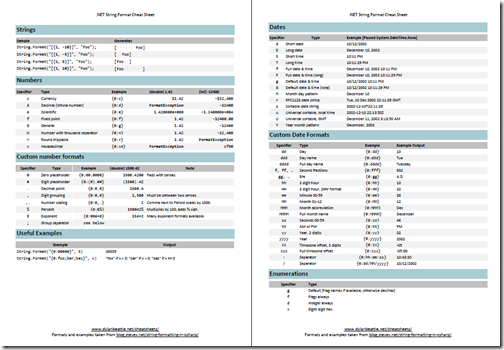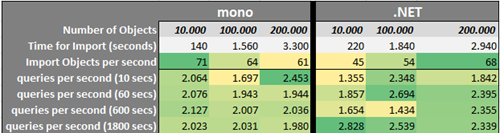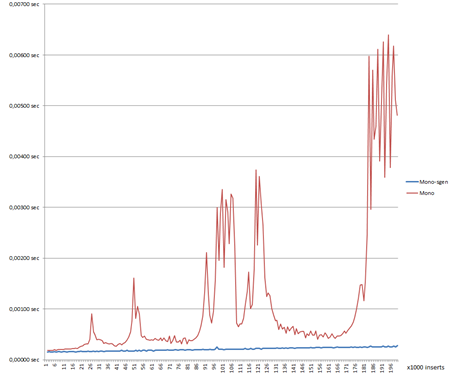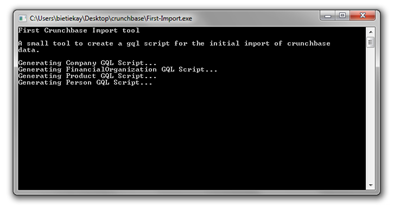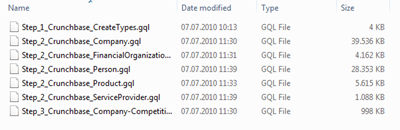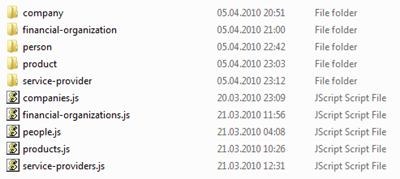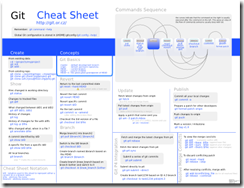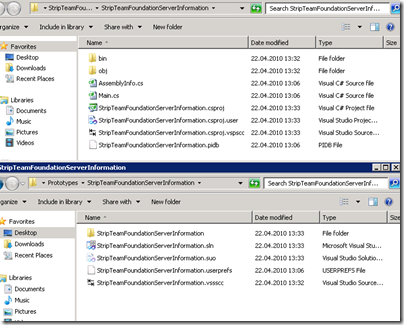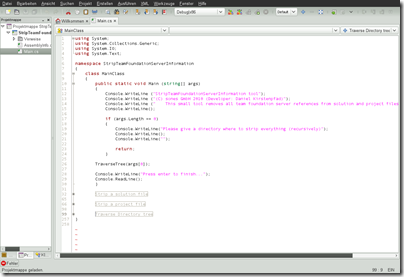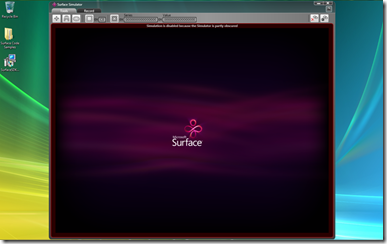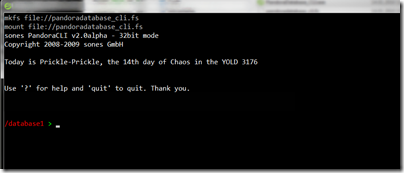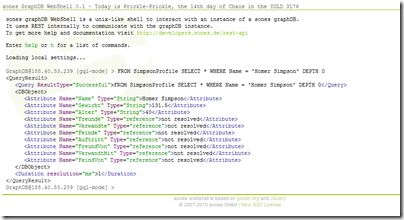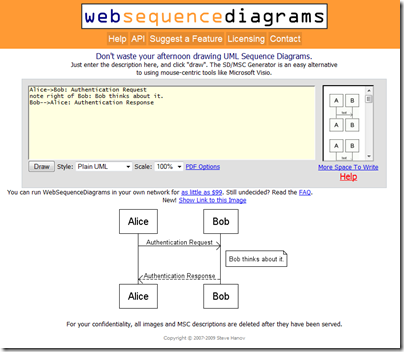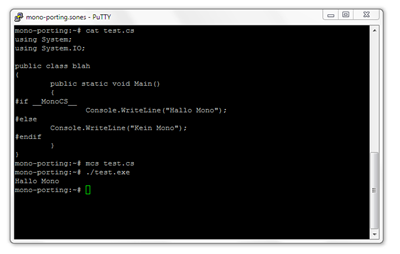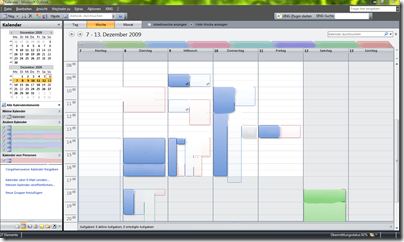If you can stand a little bit of cursing and bad words and if you’re a developer. You should give this site a visit. The commit logs from last night speak for themselves:
my home is my castle – CastleOS: the home automation operating system
And once again some smart people put their heads together and came up with something that will revolutionize your world. Well it’s ‘just’ home automation but indeed it looks very very promising. Especially the human-machine interface through speech recognition. First of all let’s start with a short introductory video:
“CastleOS is an integrated software suite for controlling the automation equipment in your home – an operating system for your castle, if you will. The first piece of the suite is what we call the “Core Service” – it acts as the central controller for the whole system. This runs on any relatively recent Windows computer (or more specifically, the computer that has an Insteon PLM or USB stick plugged in to it), and creates a network connection to both your home automation devices, and the second piece of the integrated suite – the remote access apps like the HTML5 app, Kinect voice control app, and future Android/iOS apps.” (from the CastleOS page)
So it’s said to be an all-in-one system that controls power-outlets and devices through it’s core service and offering the option to add Kinect based speech recognition to say things like “Computer, Lights!”.
Unfortunately it comes with quite high and hard requirements when it comes to hardware it’s compatible with. A kinect possible exists in your household but I doubt that you got the Insteon hardware to control out devices with.
That seems to be the main problem of all current home automation solutions – you just have to have the according hardware to use them. It’s not quite possible to use anything and everything in a standardized way. Maybe it’s time to have a “home plug’n’play” specification set-up for all hard- and software vendors to follow?
Source 1: http://www.castleos.com
h.a.c.s. html5 user interface re-implemented
Slow is the right word to describe my html and javascript learning-by-doing progress right now. I have chosen the h.a.c.s. user interface as a valid project to learn html and javascript up to a point where I can start to write useable websites with it. The h.a.c.s. ui seemed to be a good choice because it’s at the moment only used by my family and they are a bunch of battle-proven beta testers.
So first a small video to get an idea what I am implementing right now:
So all you can see is SVG and HTML rendered stuff – made with the help of awesome javascript libraries, as there are:
- jQuery
- for the basic javascript coverage
- Raphaël
- to draw svg in a human-controllable
- JustGage
- to draw those nice gauges
- OdoMeter
- an animated HTML5 canvas odometer
I plan to add a lot more – like for swiping gestures. So this will be – just like h.a.c.s – a continuous project. Since I switched to OS X entirely at home I use the great Coda2 to write and debug the code. It helps a lot to have two browser set-up because for some reason I still not feel that well with the WebKit Web Inspector.
Another great feature of Coda2 is the AirPreview – which means it will preview your current page in the editor on an iOS device running DietCoda – oh how I love those automations.
So I reached the first goal set for myself for the user interface: It’s doing the things the old UI did and it’s maintainable in addition. I am still struggling with javascript here and there – mainly because the debugging and tracing is oh-so-difficult (or I am to slow understanding).
If you got any recommendation for a javascript editor that can handle multiple includes and debugging (step-by-step, …) and good tracing for events please comment!
Source 1: jQuery
Source 2: Raphaël
Source 3: JustGage
Source 4: OdoMeter
What happened to: realtime Radiosity lighting
Back in 2006 I wrote about a new technology which the also new company Geomerics was demoeing.
 Back in 2006 everything was just a demo. Now it seems that Geomerics found some very well known customers and without noticing a lot of the current generation games graphics beauty comes from the capabilities real time radiosity lighting is adding to the graphics.
Back in 2006 everything was just a demo. Now it seems that Geomerics found some very well known customers and without noticing a lot of the current generation games graphics beauty comes from the capabilities real time radiosity lighting is adding to the graphics.
“Geomerics delivers cutting-edge graphics technology to customers in the games and entertainment industries. Geomerics’ Enlighten technology is behind the lighting in best-selling titles including Battlefield 3, Need for Speed: The Run, Eve Online and Quantum Conundrum. Enlighten has been licensed by many of the top developers in the industry, including EA DICE, EA Bioware, THQ, Take 2 and Square Enix.” (Source)
There even is a more updated version of the demo video:
Source 1: real time radiosity lighting article from 2006
Source 2: Geomerics Presentations
Source 3: More Geomerics Media
practical filesystem design
In November 1998 there was a book released about file system design taking the Be File System as the central example.
“This is the new guide to the design and implementation of file systems in general, and the Be File System (BFS) in particular. This book covers all topics related to file systems, going into considerable depth where traditional operating systems books often stop. Advanced topics are covered in detail such as journaling, attributes, indexing and query processing. Built from scratch as a modern 64 bit, journaled file system, BFS is the primary file system for the Be Operating System (BeOS), which was designed for high performance multimedia applications.
You do not have to be a kernel architect or file system engineer to use Practical File System Design. Neither do you have to be a BeOS developer or user. Only basic knowledge of C is required. If you have ever wondered about how file systems work, how to implement one, or want to learn more about the Be File System, this book is all you will need.”
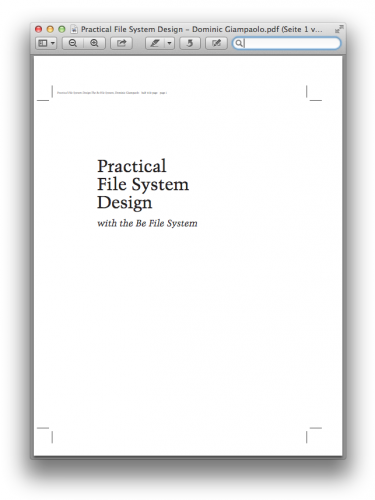 If you’re interested in the matter I definitely recommend reading it – it’s available for free in PDF format and will help to understand what those file system patterns are all about – even in terms of things we still haven’t gotten from our ‘modern filesystems’ today.
If you’re interested in the matter I definitely recommend reading it – it’s available for free in PDF format and will help to understand what those file system patterns are all about – even in terms of things we still haven’t gotten from our ‘modern filesystems’ today.
Source 1: http://www.nobius.org/~dbg/
second Tokyo Trip 2012 – Rakuten Technology Conference 2012
This October I had the pleasure to fly to Tokyo for the second time in 2012.
The development unit of Rakuten Japan was hosting the 7th Rakuten Technology Conference in Rakuten Tower 1 in Tokyo.
The schedule was packed with up to 6 tracks in parallel. From research to grass-roots-development a lot of interesting topics.
[nggallery id=4]
Source 1: http://tech.rakuten.co.jp/rtc2012/
Source 2: Recorded Lectures
Learn to code
Knowing how to deal with those personal computers is getting more important by the day. Not everybody needs to know how to write code – but since writing code and making those machines do what you want them to do isn’t as hard as it used to be it’s worth the try!
On the mission to learn to code this page is probably very interesting for anyone wanting to learn:
Source 1: http://www.codecademy.com/#!/exercises/0
generate C# classes from JSON data
It’s a common use case: you’ve got some JSON formatted data and you want to interface with it using your favourite programming language C#. You can write the appropriate classes yourself, or you could use the fabulous json2csharp helper page.
Source 1: http://json2csharp.com/
Source 2: http://jsonclassgenerator.codeplex.com/
Source 3: http://json.codeplex.com/
a javascript / html live-preview editor in your browser
This whole web developing thing is getting somewhere. Take a look at that great implementation of a html / javascript editor with built-in live preview. It got syntax highlighting and all and best of all: it runs directly in your browser. You don’t have to install anything.
Some more information directly from the readme file:
“JS Bin is a webapp specifically designed to help JavaScript and CSS folk test snippets of code, within some context, and debug the code collaboratively.
JS Bin allows you to edit and test JavaScript and HTML (reloading the URL also maintains the state of your code – new tabs doesn’t). Once you’re happy you can save, and send the URL to a peer for review or help. They can then make further changes saving anew if required.
The original idea spawned from a conversation with another developer in trying to help him debug an Ajax issue. The original aim was to build it using Google’s app engine, but in the end, it was John Resig‘s Learning app that inspired me to build the whole solution in JavaScript with liberal dashes of jQuery and a tiny bit of LAMP for the saving process.
Version 1 of JS Bin took me the best part of 4 hours to develop, but version 2, this version, has been rewritten from the ground up and is completely open source.”
Source 1: http://jsbin.com/#source
Source 2: http://jsbin.tumblr.com/
Source 3: https://github.com/remy/jsbin
Adventures in e-Commerce and technology
Oh dear. I just thought about the fact that I never really announced or talked about the fact that I changed my employee and moved to a (old) new place.
Yes that’s right, I am not with sones anymore. I am since January 1st the CTO of Rakuten Germany. When I signed the contract the company was called Tradoria – one of the first big projects I had the opportunity to work on was the so called brandchange.
A humongeous japanese based company called Rakuten bought Tradoria in the middle of 2011 and after half a year it was time to switch the brand.
As you can imagine these were busy weeks since January 1st. I had to digest a lot of existing technology and products. I met and got to know a lot of interesting people – first and foremost a great team of developers that went through almost all imagineable pains and parties to come up with a marketplace and shop system that is a perfect base for take-off.
A short word on the business-model of Rakuten – If you’re a merchant you gotta love it: Think of Rakuten as a full service provider for a merchant and customer. You as a Rakuten merchant get all the frontend and backend bliss to present and manage your products and orders. Rakuten takes care of all the nasty bits and pieces like hosting, development, telephone orders, invoicing, payment. The only thing that you as a Rakuten merchant need to do is to put in great products, gather orders and send out packages. Since Rakuten isn’t selling products on it’s own it won’t be competing with the merchants like other marketplace providers do these days.
On top of that Rakuten cares for the merchant and the customer. Just a week after that successful brandchange I attended (and spoke) at the Tradoria Live! 2012. That’s basically the merchant get-together. This year over 500 people attended this one-day conference. Think of it as a hands-on conference with features, plans, summaries of the last year and the upcoming one – every merchant is invited to come and talk to the people in person that work hard everyday to make the marketplace and shop system better.
Just 24 hours later standing on that stage I found myself here:
Yep. That’s Tokyo (東京). After a very long flight we had the chance to attend a all-embracing tokyo tour before the meetings and talks would start for our team. It was an awesome and exhausting week – just about 120 hours later I was back in Germany – I must have slept for two days :-)
Back in germany I had a lot of stuff to learn and work through. We had already moved to a wonderful house near Bamberg – it was pretty much big luck to find it. It’s actually ridiculously huge for a couple and two cats but we love it. Imagine the contrast: moving from an apartment next to a four-lane city street to the countryside just a 15 minute drive away from work with philosophical quietness all around.
Now after about half a year I am well into the process. I met a lot of high profile techies and things seem to take up speed in regards of teamplay in germany and with all the other countries. It’s a bliss to work for a group of companies that actually go through a lot of transitions while transforming from start-ups to an enterprise.
 Ready for a family picture? Ready. Steady. Go!
Ready for a family picture? Ready. Steady. Go!
That’s all Rakuten – that’s all on one mission: Shopping is entertainment! Empower the merchants!
Beside all that I even started to learn japanese. ただいま :-)
downloading the whole Jamendo catalog
Yesterday @simcup wrote on twitter about that he is currently downloading the whole Jamendo catalog of Creative Commons music. 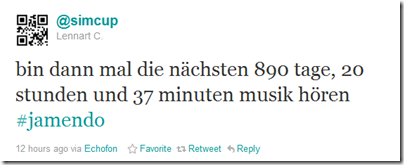
Although I already knew Jamendo it never occurred to be to download their whole catalog. Since I am a fan of choice I immediately thought about how I could download the catalog too. Since the only clue was a cryptic uri-like text how to achieve that it suddenly sounded like a great idea to write a universal tool and release it as open-source. This tool should allow users to download the whole catalog and keep their local jamendo mirror in sync with the server. So anytime new artists, albums or tracks are added the user does not need to download them all again.
So the only thing I had as a starting point was that cryptic uri pointing me to something I’ve never heard of called Rythmbox. Turns out that this is a GNOME music player application which has Jamendo integration. After some clueless poking around I decided to take a look at the source of Rythmbox, especially the Jamendo module.
This module is written in python and quite clean to read. And just by looking at the first lines I came across the interesting fact that there is a almost daily updated XML dump of the Jamendo catalog available from Jamendo. Hurray! Since Jamendo wants developers to interact with the platform they decided to put a documentation online which allows anyone to write tools and stream and download tracks. After all the clues I found I finally ended up on this page.
So there are the catalog download, track stream and torrent uris necessary to download the catalog. Now the only thing that is needed is a tool which parses the XML and creates a nice folder structure for us.
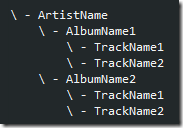
Parsing XML in C# (my prefered programming language) is easy. Basically you can use a tool called XSD.exe and let it generate first the XSD from the XML and then ready-to-use C# classes from that XSD.
After doing all that actually reading the whole catalog into a useable form breaks down to just three lines of code:
Isn’t it great how modern frameworks take away the complexity of such tasks. At this point I’ve already parsed the whole catalog into my tool and only wrote three lines of code. The rest was generated automatically for me. The best of all – this also works on non-windows operating systems when you use mono.
When the XML data is parsed and available in a nice data structure it’s easy to iterate through all artists, all albums and all tracks and then download the actual mp3 or ogg. And that’s basically what my tool does. It takes the XML, parses it, and downloads. It will check before downloading if the track already exists and will only download those added since the last run.
Additionally since I am deeply involved into the development of the GraphDB graph database at sones I want to make use of the Jamendo data and the graph structure it poses. Since the directory structure my tool is generating is only one aspect how you could possibly look at the data it’s quite interesting to demonstrate the capabilities of GraphDB based on that data.
The idea behind the graph representation of the data is that you could start from almost any starting point imaginable. No matter if you you start from a single track and drill up into genre and artists, or if you start at a location and drill down to tracks.
So what the Downloader does in matters of GraphDB integration is that it outputs a GraphQL script which can be imported into an instance of GraphDB.
The sourcecode of my tool is available on github and released unter the BSD license – feel free to play with it and to contribute.
Source 1: http://www.jamendo.com
Source 2: https://github.com/bietiekay/JAMENDOwnloader
configuring the nano editor to my needs…
Configuring your favourite Editor on OSX (or Linux, or anywhere else) is important – since nano is my editor of choice I wanted to use it’s syntax highlighting capabilities. Easy as pie as it turned out:
I started with a .nanorc file from this guy and modified it to recognize some of my frequent file-types (like .cs files).
You can download my nanorc.tar – just extract it and put it into your user home directory.
Source 1: http://talk.maemo.org/showthread.php?t=68421
Source 2: http://www.nano-editor.org/dist/v2.2/nano.html#Nanorc-Files
Source 3: nanorc.tar
FFN-Switcher auf GitHub umgezogen
Es ist ja nun schonwieder einige Zeit her dass ich etwas über meine CB-Funk Software namens “FFN-Switcher” geschrieben habe. Nun ist es immerhin mal wieder soweit dass ich zeit gefunden habe mich mit einigen Bugfixes zu beschäftigen.
Gleichzeitig habe ich den Sourcecode von meinem privaten Subversion Repository auf den öffentlich zugänglichen GitHub Dienst hochgeladen. Dort kann der Sourcecode und was noch viel wichtiger ist: die Bug- und Wunschliste abgerufen und editiert werden.
http://github.com/bietiekay/ffn-switcher/
Natürlich gab es in der Zwischenzeit auch einige Bugfixes. Sodass mittlerweile Version 111 online steht und über die automatische Updatefunktion abgerufen werden kann.
TechEd Europe 2010–if you’re there we could meet!
After 5 years of TechEd abstinence it’s time to visit the conference again. This years TechEd will be held in Berlin which is quite nice since traveling will be reduced to a minimum. Since the session schedule is already available I’ve already filled my calendar for TechEd week.
Okay it’s impressive to see that so many interesting sessions can be held in one week’ – the bad thing is that I need do decide which to go and which to watch on video later.
On later notice: Since I will be there it would be a great opportunity to meet. Let me know if you are there and want to meet.
Mono 2.8 released!
Hurray! Finally the 2.8 version of Mono – the platform independent open source .NET framework is available as of today. I finally don’t have to recompile the trunk every now and then to get my bits running ![]()
The Major Highlights according to the release notes are:
- C# 4.0
- Defaults to the 4.0 profile.
- New Garbage Collection engine
- New Frameworks:
- Parallel Framework
- System.XAML
- Threadpool exception behavior has changed to match .NET 2.0
- potentially a breaking change for a lot of Mono-only software
- See information below in the "Runtime" section.
- New Microsoft open sourced frameworks bundled:
- System.Dynamic
- Managed Extensibility Framework
- ASP.NET MVC 2
- System.Data.Services.Client (OData client framework)
- Performance
- Large performance improvements
- LLVM support has graduated to stable
- Use mono-llvm command to run your server loads with the LLVM backend
- Preview of the Generational Garbage Collector
- Version 2.0 of the embedding API
- WCF Routing
- .NET 4.0’s CodeContracts
- Removed the 1.1 profile and various deprecated libraries.
- OpenBSD support integrated
- ASP.NET 4.0
- Mono no longer depends on GLIB
Oh – they even linked my benchmark article.
visualize your source control
There’s a great tool available to create impressive visualizations of source code repositories:
“Software projects are displayed by Gource as an animated tree with the root directory of the project at its centre. Directories appear as branches with files as leaves. Developers can be seen working on the tree at the times they contributed to the project.
Currently there is first party support for Git, Mercurial and Bazaar, and third party (using additional steps) for CVS and SVN. “
Source: http://code.google.com/p/gource/
great cheat sheet for .NET string formatting
benchmarking the sones GraphDB (on Mono (sgen) and .NET)
Since we’re at it – we not only took the new Mono garbage collector through it’s paces regarding linear scaling but we also made some interesting measurements when it comes to query performance on the two .NET platform alternatives.
The same data was used as in the last article about the Mono GC. It’s basically a set of 200.000 nodes which hold between 15 to 25 edges to instances of another type of nodes. One INSERT operation means that the starting node and all edges + connected nodes are inserted at once.
We did not use any bulk loading optimizations – we just fed the sones GraphDB with the INSERT queries. We tested on two platforms – on Windows x64 we used the Microsoft .NET Framework and on Linux x64 we used a current Mono 2.7 build which soon will be replaced by the 2.8 release.
After the import was done we started the benchmarking runs. Every run was given a specified time to complete it’s job. The number of queries that were executed within this time window was logged. Each run utilized 10 simultaneously querying clients. Each client executed randomly generated queries with pre-specified complexity.
The Import
Not surprisingly both platforms are almost head-to-head in average import times. While Mono starts way faster than .NET the .NET platform is faster at the end with a larger dataset. We also measured the ram consumption on each platform and it turns out that while Mono takes 17 kbyte per complex insert operation on average the Microsoft .NET Framework only seems to take 11 kbyte per complex insert operation.
The Benchmark
Let the charts speak for themselves first:
click to enlarge
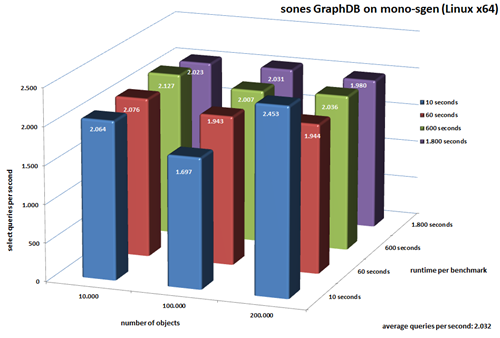
click on the picture to enlarge
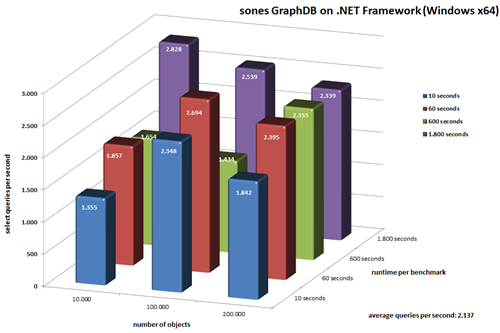
click on the picture to enlarge
As you can see on both platforms the sones GraphDB is able to work through more than 2.000 queries per second on average. For the longest running benchmark (1800 seconds) with all the data imported .NET allows us to answer 2.339 queries per second while Mono allows us to answer 1.980 queries per second.
The Conclusion
With the new generational garbage collector Mono surely made a great leap forward. It’s impressive to see the progress the Mono team was able to make in the last months regarding performance and memory consumption. We’re already considering Mono an important part of our platform strategy – this new garbage collector and benchmark results are showing us that it’s the right thing to do!
UPDATE: There was a mishap in the “import objects per second” row of the above table.
taking the new and shiny Mono Simple Generational Garbage Collector ( mono-sgen ) for a walk…
“Mono is a software platform designed to allow developers to easily create cross platform applications. It is an open source implementation of Microsoft’s .Net Framework based on the ECMA standards for C# and the Common Language Runtime. We feel that by embracing a successful, standardized software platform, we can lower the barriers to producing great applications for Linux.” (Source)
In other words: Mono is the platform which is needed to run the sones GraphDB on any operating system different from Windows. It included the so called “Mono Runtime” which basically is the place where the sones GraphDB “lives” to do it’s work.
Being a runtime is not an easy task. In fact it’s abilities and algorithms take a deep impact on the performance of the application that runs on top of it. When it comes to all things related to memory management the garbage collector is one of the most important parts of the runtime:
“In computer science, garbage collection (GC) is a form of automatic memory management. It is a special case of resource management, in which the limited resource being managed is memory. The garbage collector, or just collector, attempts to reclaim garbage, or memory occupied by objects that are no longer in use by the program. Garbage collection was invented by John McCarthy around 1959 to solve problems in Lisp.” (Source)
The Mono runtime has always used a simple garbage collector implementation called “Boehm-Demers-Weiser conservative garbage collector”. This implementation is mainly known for its simplicity. But as more and more data intensive applications, like the sones GraphDB, started to appear this type of garbage collector wasn’t quite up to the job.
So the Mono team started the development on a Simple Generational Garbage collector whose properties are:
- Two generations.
- Mostly precise scanning (stacks and registers are scanned conservatively).
- Copying minor collector.
- Two major collectors: Copying and Mark&Sweep.
- Per-thread fragments for fast per-thread allocation.
- Uses write barriers to minimize the work done on minor collections.
To fully understand what this new garbage collector does you most probably need to read this and take a look inside the mono s-gen garbage collector code.
So what we did was taking the old and the new garbage collector and our GraphDB and let them iterate through an automated test which basically runs 200.000 insert queries which result in more than 3.4 million edges between more than 120.000 objects. The results were impressive when we compared the old mono garbage collector to the new mono-sgen garbage collector.
When we plotted a basic graph of the measurements we got that:
On the x-axis it’s the number of inserts and on the y-axis it’s the time it takes to answer one query. So it’s a great measurement to see how big actually the impact of the garbage collector is on a complex application like the sones GraphDB.
The red curve is the old Boehm-Demers-Weiser conservative garbage collector built into current stable versions of mono. The blue curve is the new SGEN garbage collector which can be used by invoking Mono using the “mono-sgen” command instead of the “mono” command. Since mono-sgen is not included in any stable build yet it’s necessary to build mono from source. We documented how to do that here.
So what are we actually seeing in the chart? We can see that mono-sgen draws a fairly linear line in comparison to the old mono garbage collector. It’s easy to tell why the blue curve is rising – it’s because the number of objects is growing with each millisecond. The blue line is just what we are expecting from a hard working garbage collector. To our surprise the old garbage collector seems to have problems to cope with the number of objects over time. It spikes several times and in the end it even gets worse by spiking all over the place. That’s what we don’t want to see happening anywhere.
The conclusion is that if you are running something that does more than printing out “Hello World” on Mono you surely want to take a look at the new mono-sgen garbage collector. If you’re planning to run the sones GraphDB on Mono we highly recommend to use mono-sgen.
the “Crunchbase use-case” part 4 – the initial data import
It’s about time to import some data into our previously established object scheme. If you want to do this yourself you want to first run the Crunchbase mirroring tool and create your own mirror on your hard disk.
In the next step another small tool needs to be written. A tool that creates nice clean GQL import scripts for our data. Since every data source is different there’s not really a way around this step – in the end you’ll need to extract data here and import data here. One possible different solution could be to implement a dedicated importer for the GraphDB – but I’ll leave that for another article series. Back to our tool: It’s called “First-Import” and it’s only purpose is to create a first small graph out of the mirrored Crunchbase data and fill the mainly primitive data attributes. Download this tool here.
This is why in this first step we mainly focus on the following object types:
- Company
- FinancialOrganization
- Person
- Product
- ServiceProvider
Additionally all edges to a company object and the competition will be imported in this part of the article series.
So what does the first-import tool do? Simple:
- it deserializes the JSON data into a useable object – in this case it’s written in C# and uses .NETs own JavaScript deserializer
- it then maps all attributes of that deserialized JSON object to attribute names in our graph data object scheme and it does so by outputting a simple query
- Simple Attribute Types like String and Integer are just simply assigned using the “=” operator in the Graph Query Language
- 1:1 References are assigned by assigning a REF(…) to the attribute – for example: INSERT INTO Product VALUES (Company = REF(Permalink=’companyname’))
- 1:n References are assigned by assigning a SETOF(…) to the attribute – because we are not using a bulk import interface but the standard GQL REST Interface it’s necessary that the object(s) we’re going to reference are already in existence – therefore we chose to do this 1:n linking step after creating the objects itself in a separate UPDATE step. Knowing this the UPDATE looks like this: UPDATE Company SET (ADD TO Competitions SETOF(permalink=’…’,permalink=’…’)) WHERE Permalink = ’companyname’
For the most part of the work it’s copy-n-paste to get the first-import tool together – it could have been done in a more sophisticated way (like using reflection on the deserialized JSON objects) but that’s most probably part of another article.
When run in the “crunchbase” directory created by the Crunchbase Mirroring tool the first-import tool generates GQL scripts – 6 of them to be precise:
The last script is named “Step_3” because it’s supposed to come after all the others.
These scripts can be easily imported after establishing the object scheme. The thing is though – it won’t be that fast. Why is that? We’re creating several thousand nodes and the edges between them. To create such an edge the Query Language needs to identify the node the edge originates and the node the edge should point to. To find these nodes the user is free to specify matching criteria just like in a WHERE clause.
So if you do a UPDATE Company SET (ADD TO Competitions SETOF(Permalink=’company1’,Permalink=’company2’)) WHERE Permalink = ’companyname’ the GraphDB needs to access the node identified by the Permalink Attribute with the value “companyname” and the two nodes with the values “company1” and “company2” to create the two edges. It will work just like all the scripts are but it won’t be as fast as it could be. What can help to speed up things are indices. Indices are used by the GraphDB to identify and find specific objects. These indices are used mainly in the evaluation of a WHERE clause.
The sones GraphDB offers a number of integrated indices, one of which is HASHTABLE which we are going to use in this example. Furthermore everyone interested can implement it’s own index plugin – we will have a tutorial how to do that online in the future – if you’re interested now just ask how we can help you to make it happen!
Back to the indices in our example:
The syntax of creating an index is quite easy, the only thing you have to do is tell the CREATE INDEX query on which type and attribute the index should be created and of which indextype the index should be. Since we’re using the Permalink attribute of the Crunchbase objects as an identifier in the example (it could be any other attribute or group of attributes that identify one particular object) we want to create indices on the Permalink attribute for the full speed-up. This would look like this:
- CREATE INDEX ON Company (Permalink) INDEXTYPE HashTable
- CREATE INDEX ON FinancialOrganization (Permalink) INDEXTYPE HashTable
- CREATE INDEX ON Person (Permalink) INDEXTYPE HashTable
- CREATE INDEX ON ServiceProvider (Permalink) INDEXTYPE HashTable
- CREATE INDEX ON Product (Permalink) INDEXTYPE HashTable
Looks easy, is easy! To take advantage of course this index creation should be done before creating the first nodes and edges.
After we got that sorted the only thing that’s left is to run the scripts. This will, depending on your machine, take a minute or two.
So after running those scripts what happened is: all Company, FinancialOrganization, Person, ServiceProvider and Product objects are created and filled with primitive data types
- all attributes which are essentially references (1:1 or 1:n) to a Company object are being set, these are
- Company.Competitions
- Product.Company
That’s it for this part – in the next part of the series we will dive deeper into connecting nodes with edges. There is a ton of things that can be done with the data – stay tuned for the next part.
The "Crunchbase use-case" part 3 – How does a graph data scheme start?
After the overview and the first use-case introduction it’s about time to play with some data objects.
So how can one actually access the data of crunchbase? Easy as pie: Crunchbase offers an easy to use interface to get all information out of their database in a fairly structured JSON format. So what we did is to write a tool that actually downloads all the available data to a local machine so we can play with it as we like in the following steps.
This small tool is called MirrorCrunchbase and can be downloaded in binary and sourcecode here. As for all sourcecode and tools in this series this runs on windows and linux (mono). You can use the sourcecode to get an impression what’s going on there or just the included binaries (in bin/Debug) to mirror the data of Crunchbase.
To say a few words about what the MirrorCrunchbase tool actually does first a small source code excerpt:
So first it gets the list of all objects like the company names and then it retrieves each company object according to it’s name and stores everything in .js files. Easy eh?
When it’s running you get an output similar to that:
And after the successful completion you should end up with a directory structure
The .js files store basically every information according to the data scheme overview picture of part 2. So what we want to do now is to transform this overview into a GQL data scheme we can start to work with. A main concept of sones GraphDB is to allow the user to evolve a data scheme over time. That way the user does not have to have the final data scheme before the first create statement. Instead the user can start with a basic data scheme representing only standard data types and add complex user defined types as migration goes along. That’s a fundamentally different approach from what database administrators and users are used to today.
Todays user generated data evolves and grows and it’s not possible to foresee in which way attributes need to be added, removed, renamed. Maybe the scheme changes completely. Everytime the necessity emerged to change anything on a established and populated data scheme it was about time to start a complex and costly migration process. To substantially reduce or even in some cases eliminate the need for such a complex process is a design goal of the sones GraphDB.
In the Crunchbase use-case this results in a fairly straight-forward process to establish and fill the data scheme. First we create all types with their correct name and add only those attributes which can be filled from the start – like primitives or direct references. All Lists and Sets of Edges can be added later on.
So these would be the Create-Type Statements to start with in this use-case:
-
CREATE TYPE Company ATTRIBUTES ( String Alias_List, String BlogFeedURL, String BlogURL, String Category, DateTime Created_At, String CrunchbaseURL, DateTime Deadpooled_At, String Description, String EMailAdress, DateTime Founded_At, String HomepageURL, Integer NumberOfEmployees, String Overview, String Permalink, String PhoneNumber, String Tags, String TwitterUsername, DateTime Updated_At, Set<Company> Competitions )
-
CREATE TYPE FinancialOrganization ATTRIBUTES ( String Alias_List, String BlogFeedURL, String BlogURL, DateTime Created_At, String CrunchbaseURL, String Description, String EMailAdress, DateTime Founded_At, String HomepageURL, String Name, Integer NumberOfEmployees, String Overview, String Permalink, String PhoneNumber, String Tags, String TwitterUsername, DateTime Updated_At )
-
CREATE TYPE Product ATTRIBUTES ( String BlogFeedURL, String BlogURL, Company Company, DateTime Created_At, String CrunchbaseURL, DateTime Deadpooled_At, String HomepageURL, String InviteShareURL, DateTime Launched_At, String Name, String Overview, String Permalink, String StageCode, String Tags, String TwitterUsername, DateTime Updated_At)
-
CREATE TYPE ExternalLink ATTRIBUTES ( String ExternalURL, String Title )
-
CREATE TYPE EmbeddedVideo ATTRIBUTES ( String Description, String EmbedCode )
-
CREATE TYPE Image ATTRIBUTES ( String Attribution, Integer SizeX, Integer SizeY, String ImageURL )
-
CREATE TYPE IPO ATTRIBUTES ( DateTime Published_At, String StockSymbol, Double Valuation, String ValuationCurrency )
-
CREATE TYPE Acquisition ATTRIBUTES ( DateTime Acquired_At, Company Company, Double Price, String PriceCurrency, String SourceDestination, String SourceURL, String TermCode )
-
CREATE TYPE Office ATTRIBUTES ( String Address1, String Address2, String City, String CountryCode, String Description, Double Latitude, Double Longitude, String StateCode, String ZipCode )
-
CREATE TYPE Milestone ATTRIBUTES ( String Description, String SourceDescription, String SourceURL, DateTime Stoned_At )
-
CREATE TYPE Fund ATTRIBUTES ( DateTime Funded_At, String Name, Double RaisedAmount, String RaisedCurrencyCode, String SourceDescription, String SourceURL )
-
CREATE TYPE Person ATTRIBUTES ( String AffiliationName, String Alias_List, String Birthplace, String BlogFeedURL, String BlogURL, DateTime Birthday, DateTime Created_At, String CrunchbaseURL, String FirstName, String HomepageURL, Image Image, String LastName, String Overview, String Permalink, String Tags, String TwitterUsername, DateTime Updated_At )
-
CREATE TYPE Degree ATTRIBUTES ( String DegreeType, DateTime Graduated_At, String Institution, String Subject )
-
CREATE TYPE Relationship ATTRIBUTES ( Boolean Is_Past, Person Person, String Title )
-
CREATE TYPE ServiceProvider ATTRIBUTES ( String Alias_List, DateTime Created_At, String CrunchbaseURL, String EMailAdress, String HomepageURL, Image Image, String Name, String Overview, String Permalink, String PhoneNumber, String Tags, DateTime Updated_At )
-
CREATE TYPE Providership ATTRIBUTES ( Boolean Is_Past, ServiceProvider Provider, String Title )
-
CREATE TYPE Investment ATTRIBUTES ( Company Company, FinancialOrganization FinancialOrganization, Person Person )
-
CREATE TYPE FundingRound ATTRIBUTES ( Company Company, DateTime Funded_At, Double RaisedAmount, String RaisedCurrencyCode, String RoundCode, String SourceDescription, String SourceURL )
You can directly download the according GQL script here. If you use the sonesExample application from our open source distribution you can create a subfolder “scripts” in the binary directory and put the downloaded script file there. When you’re using the integrated WebShell, which is by default launched on port 9975 an can be accessed by browsing to http://localhost:9975/WebShell you can execute the script using the command “execdbscript” followed by the filename of the script.
As you can see it’s quite straight forward a copy-paste action from the graphical scheme. Even references are not represented by a difficult relational helper, instead if you want to reference a company object you can just do that (we actually did that – look for example at the last line of the gql script above). As a result when you execute the above script you get all the Types necessary to fill data in in the next step.
So that’s it for this part – in the next part of this series we will start the initial data import using a small tool which reads the mirrored data and outputs gql insert queries.
The “CrunchBase use-case” – part 2 – A short introduction
Where to start: existing data scheme and API
This series already tells in it’s name what the use case is: The “CrunchBase”. On their website they speak for themselves to explain what it is: “CrunchBase is the free database of technology companies, people, and investors that anyone can edit.”. There are many reasons why this was chosen as a use-case. One important reason is that all data behind the CrunchBase service is licensed under Creative-Commons-Attribution (CC-BY) license. So it’s freely available data of high-tech companies, people and investors.
Currently there are more than 40.000 different companies, 51.000 different people and 4.200 different investors in the database. The flood of information is big and the scale of connectivity even bigger. The graph represented by the nodes could be even bigger than that but because of the limiting factors of current relational database technology it’s not feasible to try to do that.
sones GraphDB is coming to the rescue: because it’s optimized to handle huge datasets of strongly connected data. Since the CrunchBase data could be uses as a starting point to drive connectivity to even greater detail it’s a great use-case to show these migration and handling.
Thankfully the developers at CrunchBase already made one or two steps into an object oriented world by offering an API which answers queries in JSON format. By using this API everyone can access the complete data set in a very structured way. That’s both good and bad. Because the used technologies don’t offer a way to represent linked objects they had to use what we call “relational helpers”. For example: A person founded a company. (person and company being a JSON object). There’s no standardized way to model a relationship between those two. So what the CrunchBase developers did is they added an unique-Identifier to each object. And they added a new object which is uses as a “relational helper”-object. The only purpose of these helper objects is to point towards a unique-identifier of another object type. So in our example the relationship attribute of the person object is not pointing directly to a specific company or relationship, but it’s pointing to the helper object which stores the information which unique-identifier of which object type is meant by that link.
To visualize this here’s the data scheme behind the CrunchBase (+all currently available links):
As you can see there are many more “relational helper” dead-ends in the scheme. What an application had to do up until now is to resolve these dead-ends by going the extra mile. So instead of retrieving a person and all relationships, and with them all data that one would expect, the application has to split the data into many queries to internally build a structure which essentially is a graph.
Another example would be the company object. Like the name implies all data of a company is stored there. It holds an attribute called investments which isn’t a primitive data type (like a number or text) but a user defined complex data type. This user defined data type is called List<FundingRoundStructure>. So it’s a simple list of FundingRoundStructure objects.
When we take a look at the FundingRoundStructure there’s an attribute called company which is made up by the user defined data type CompanyStructure. This CompanyStructure is one of these dead-ends because there’s just a name and a unique-id. The application now needs retrieve the right company object with this unique-id to access the company information.
Simple things told in a simple way: No matter where you start, you always will end up in a dead-end which will force you to start over with the information you found in that dead-end. It’s not user-friendly nor easy to implement.
The good news is that there is a way to handle this type of data and links between data in a very easy way. The sones GraphDB provides a rich set of features to make the life of developers and users easier. In that context: If we would like to know which companies also received funding from the same investor like let’s say the company “facebook” the only thing necessary would be one short query. Beside that those “relational helpers” are redundant information. That means in a graph database this information would be stored in the form of edges but not in any helper objects.
The reason why the developers of CrunchBase had to use these helpers is that JSON and the relational table behind it isn’t able to directly store this information or to query it directly. To learn more about those relational tables and databases try this link.
I want to end this part of the series with a picture of the above relational diagram (without the arrows and connections).
The next part of the series will show how we can access the available information and how a graph scheme starts to evolve.
The “CrunchBase use-case” – part 1 – Overview
If you want to explain how easy it is for a user or developer to use the sones GraphDB to work on existing datasets you do that by showing him an example – a use case. And this is exactly what this short series of articles will do: It’ll show the important steps and concepts, technologies and designs behind the use case and the sones GraphDB.
The sones GraphDB is a DBMS focusing on strong connected unstructured and semi-structured data. As the name implies these data sets are organized in Nodes and Edges objectoriented in a graph data structure.
“a simple graph”
To handle these complex graph data structures the user is given a powerful toolset: the graph query language. It’s a lot like SQL when it comes to comprehensibility – but when it comes to functionality it’s completely designed to help the user do previously tricky or impossible things with one easy query.
This articles series is going to show how real conventional-relational data is aggregated and ported to an easy to understand and more flexible graph datastructure using the sones GraphDB. And because this is not only about telling but also about doing we will release all necessary tools and source codes along with this article. That means: This is a workshop and a use case in one awesome article series.
The requirements to follow all steps of this series are: You want to have a working sone GraphDB. Because we just released the OpenSource Edition Version 1.1 you should be fine following the documentation on how to download and install it here. Beside that you won’t need programming skills but if you got them you can dive deep into every aspect. Be our guest!
This first article is titled “Overview” and that’s what you’ll get:
part 1: Overview
part 2: A short introduction into the use-case and it’s relational data
part 3: Which data and how does a GQL data scheme start?
part 4: The initial data import
part 5: Linking nodes and edges: What’s connected with what and how does the scheme evolve?
part 6: Querying the data and how to access it from applications?
Cheat Sheets are cool
Well if you want just the essence of information that makes you go faster on your daily tasks cheat sheets are just that: the essence of information.
Today I found this cheat sheet particularly useful:
Source: http://zrusin.blogspot.com/2007/09/git-cheat-sheet.html
How To strip those TFS Source Control references from Visual Studio Solutions
Every once in a while you download some code and fire up your Visual Studio and find out that this particular solution was once associated to a team foundation server you don’t know or have a login to. Like when you download source code from CodePlex and you get this “Please type in your username+password for this CodePlex Team Foundation Server”.
Or maybe you’re working on your companies team foundation server and you want to put some code out in the public. You surely want to get rid of these Team Foundation Server bindings.
There’s a fairly complicated way in Visual Studio to do this but since I was able to produce unforseen side effects I do not recommend it.
So what I did was looking into those files a Visual Studio Solution and Project consists of. And I found that there are really just a few files that hold those association information. As you can see in the picture below there are several files side by side to the .sln and .csproj files – like that .vssscc and .vspscc file. Even inside the .csproj and .sln file there are hints that lead to the team foundation server – so obviously besides removing some files a tool would have to edit some files to remove the tfs association.
So I wrote such a tool and I am going release it’s source code just beneath this article. Have fun with it. It compiles with Visual Studio and even Mono Xbuild – actually I wrote it with Monodevelop on Linux ;) Multi-platform galore! Who would have thought of that in the founding days of the .NET platform?
So this is easy – this small tool runs on command line and takes one parameter. This parameter is the path to a folder you want to traverse and remove all team foundation server associations in. So normally I take a check-out folder and run the tool on that folder and all its subfolders to remove all associations.
So if you want to have this cool tool you just have to click here: Sourcecode Download
CeBIT started and we have a demo!
Developing on a Microsoft Surface Table
At sones I am involved in a project that works with a piece of hardware I wanted to work with for about 3 years now: the Microsoft Surface Table.
I was able to play with some tables every now and then but I never had a “business case” which contained a Surface. Now that case just came to us: sones is at the CeBIT fair this year – we were invited by Microsoft Germany to join them and present our cool technology along with theirs.
Since we already had a graph visualisation tool the idea was to bring that tool to Surface and use the platform specific touch controls and gestures.
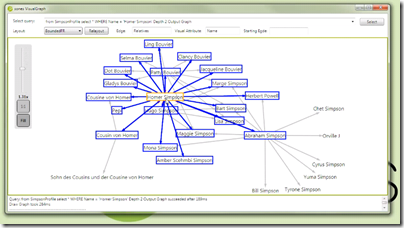
the VisualGraph application that gave the initial idea
The good news was that it’s easier than thought to develop an application for Surface and all parties are highly committed to the project. The bad news is that we were short on time right from the start: less than 10 days from concept to live presentation isn’t the definition of “comfortable time schedule”. And since we’re currently in the process of development it’s a continueing race.
Thankfully Microsoft is committed to a degree they even made it possible to have two great Surface and WPF ninjas who enable is to get up to speed with the project (thanks to Frank Fischer, Andrea Kohlbauer-Hug, Rainer Nasch and Denis Bauer, you guys rock!).
I was able to convice UID to jump in and contribute their designing and user interface knowledge to our little project (thanks to Franz Koller and Cristian Acevedo).
During the process of development I made some pictures which will be used here and there promoting the demonstration. To give you an idea of the progress we made here’s a before and after picture:

We started with a simple port of VisualGraph to the surface table…
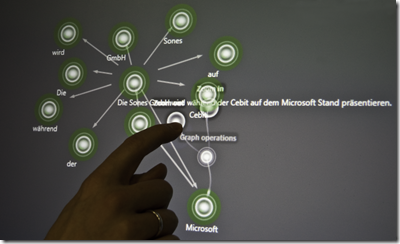
…and had something better working and looking at the end of that day.
I think everyone did a great job so far and will continue to do so – a lot work to be done till CeBIT! :-)
Source 1: http://www.sones.com
Source 2: http://www.microsoft.de
Source 3: http://www.uid.com/
sones GraphDB Visualization Tool
We want to show you something today: Not everybody has an idea what to think and do with a graph data structure. Not even talking about a whole graph database management system. In fact what everybody needs is something to get “in touch” with those kinds of data representations.
To make the graphs you are creating with the sones GraphDB that much more touchable we give you a sneak peak at our newest addition of the sone GraphDB toolset: the VisualGraph tool.
This tool connects to a running database and allows you to run queries on that database. The result of those queries is then presented to you in a much more natural and intuitive way, compared to the usual JSON and XML outputs. Even more: you can play with your queries and your data and see and feel what it’s like to work with a graph.
Expect this tool to be released in the next 1-2 months as open source. Everyone can use it, Everyone can benefit from it.
Oh. Almost forgot the video:
(Watch it in full screen if you can)
developing a command line interface for the sones GraphDB
As you may know, my team and I are developing a graph database. A graph database is a database which is able to handle such things as the following:
So instead of tables with rows and columns, a graph database concentrates on objects and the connections between them and is therefore forming a graph which can be queried, traversed, whatever-you-might-want-to-do.
Lately more and more companies start realizing that their demand for storing unstructured data is growing. Reflecting on unstructured data, I always think of data which cannot single-handedly be mapped in columns and rows (e.g. tables). Normally complex relations between data are represented in relation-tables only containing this relational information. The complexity to query these data structures is humongous as the table based database needs to ‘calculate’ (JOINs, …) the relations every time they are queried. Even though modern databases cache these calculations the costs in terms of memory and cpu time are huge.
Graph databases more or less try to represent this graph of objects and edges (as the relations are called there) as native as possible. The sones GraphDB we have been working on for the last 5 years does exactly that: It stores and queries a data structure which represents a graph of objects. Our approach is to give the user a simple and easy to learn query language and handle all the object storage and object management tasks in a fully blown object oriented graph database developed from the scratch.
Since not everybody seems to have heard of graph databases, we thought it might be a good idea to lower barriers by providing personalized test instances. Everyone can get one of these without the need to install anything – a working AJAX/Javascript compatible browser will suit all needs. (get your instance here.)
Of course the user can choose between different ways to access the database test instance (like SOAP and REST) but the one we just released only needs a browser.
The sones GraphDB WebShell – as we call it – resembles a command line interface. The user can type a query and it is instantly executed on the database server and the results are presented in either a xml, json or text format.
Granted – the interested user needs to know about the query language and the possible usage scenarios. Everyone can access a long and a short documentation here.
Source 1: http://en.wikipedia.org/wiki/Social_graph
Source 2: http://www.sones.com
Source 3: Long documentation
Source 4: Short documentation
draw Sequence Diagrams by writing them on a website
Since we are developers we do need tools to note and draw what we think would solve the problems of this planet.
One way to draw a sequence of actions would be a sequence diagram. There are a nbumber of tools to draw them but now I came across a web service that would allow me to write my sequence diagram in a easy textual representation and then it draws the diagram for me. Great stuff!
Source 1: http://en.wikipedia.org/wiki/Sequence_diagram
Source 2: http://websequencediagrams.com/
If you want to determine if your code is being compiled by Mono…
small tool to filter iCal / iCalendar / ICS files
I am managing my appointments using Outlook on windows and iCal on OS X. Since I am not using any Exchange service right now I was happy to find out that Outlook offers a functionality to export a local calendar automatically to an iCalendar compatible ICS file. Great feature but it lacks some things I desperately need.
Since I am managing my private and my business appointments in the same calendar, differentiating just by categories, I had a hard time configuring outlook to export a) an ics file containing all business appointments and b) an ics file containing all private appointments. It’s not possible to make the story short.
So I fired up Visual Studio as usual and wrote my own filter tool. I shall call it “iCalFilter”. It’s name is as simple as it’s functionality and code. I am releasing it under BSD license including the sources so everyone can use and modify it.
It’s a command line tool which should compile on Microsoft .NET and Mono. It takes several command line parameters like:
- Input-File
- Output-File
- “include” or “exclude” –> this determines if the following categories are included or excluded in the output file
- a list of categories separated by spaces
- an optional parameter “-remove-description” which, if entered, removes all descriptions from events and alarms
Easy, eh?!
Grab the Source and Binary here: https://github.com/bietiekay/iCalFilter
UPDATE: You can now access the source code on github! You can even add your changes!
Unser erster Presse-Artikel im heise Newsticker
Was für ein Tag. Nachdem wir vor ein paar Tagen nach viel harter Arbeit die “Technical Preview” unseres Babys “graphDB” gestartet haben hat nun auch der heise Verlag – namentlich die iX die frohe Kunde aufgegriffen und einen entsprechenden Artikel im Newsticker veröffentlich.
Wenn man sich auf jede Instanz die im Moment für Tester läuft ein Login geben lässt sieht das übrigends so aus:
Wundervoll zu sehen dass die Arbeit von exzellenten Entwicklern entsprechende Würdigung durch Kunden erhält. Interesse ist gut und ich denke in Zukunft wird man noch viel von der sones graphDB hören!
Source: http://www.heise.de/newsticker/meldung/Objektorientierte-Datenbank-als-Webservice-866041.html
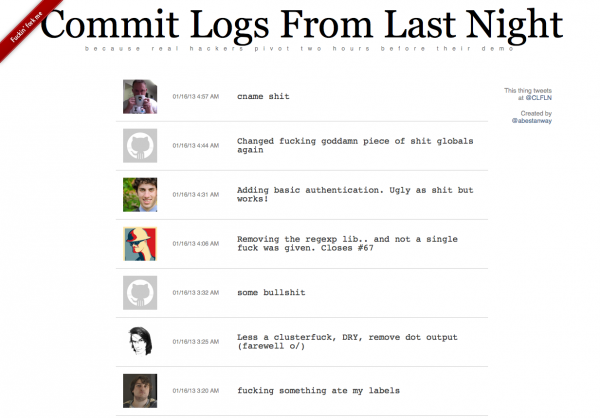
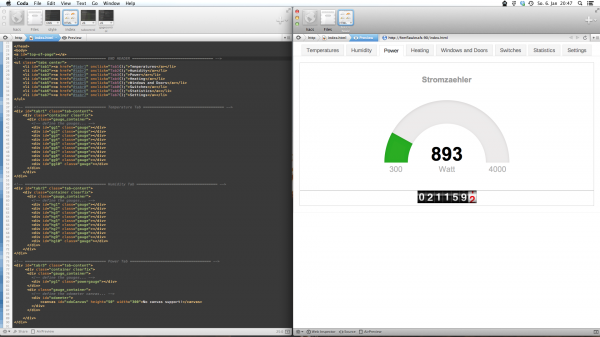
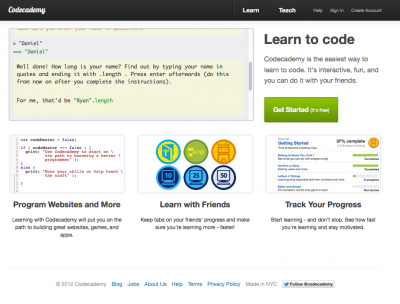
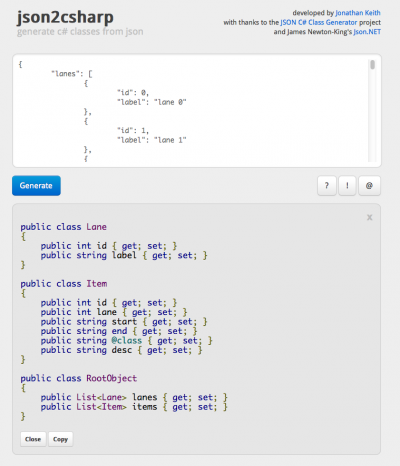


 click on it to see it big
click on it to see it big 東京
東京