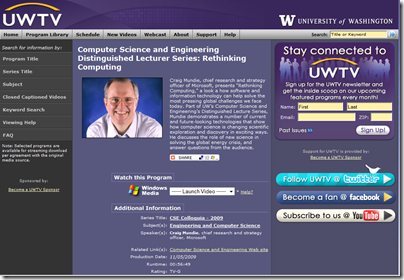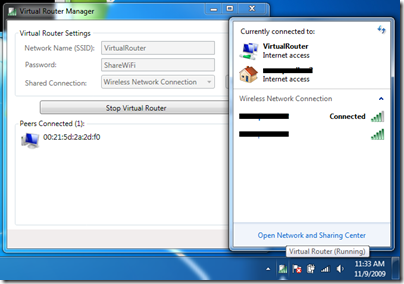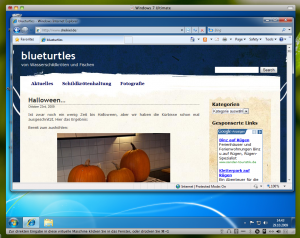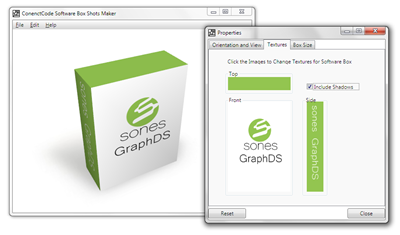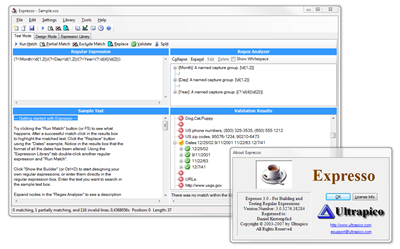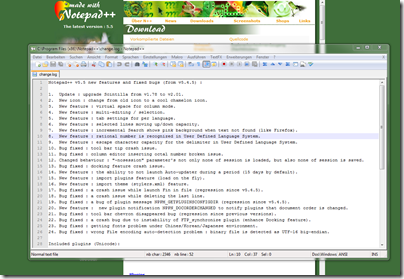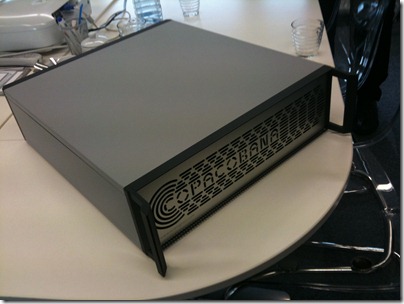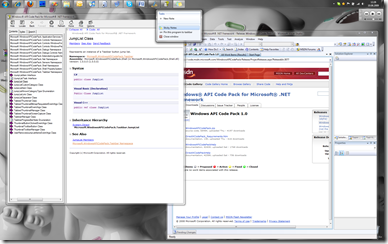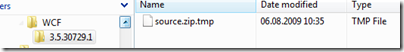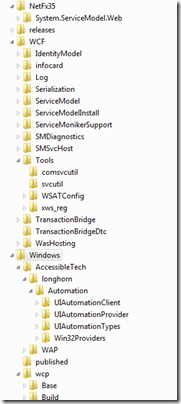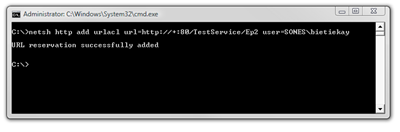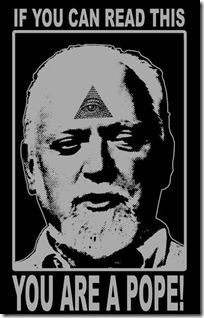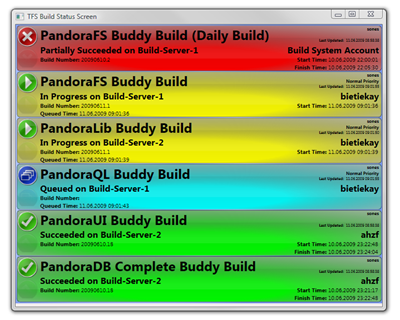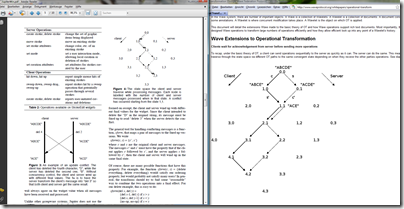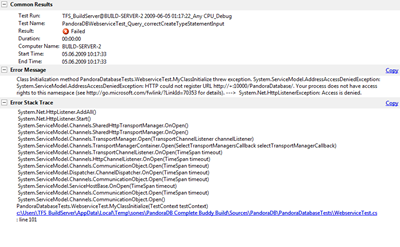I am proud to anounce that there’s a video publicly available which shows parts and projects Microsoft Research is working on currently. It’s great to see theses projects, concepts and ideas become publicly available one by one:
“Craig Mundie, chief research and strategy officer of Microsoft, presents “Rethinking Computing,” a look a how software and information technology can help solve the most pressing global challenges we face today. Part of UW’s Computer Science and Engineering’s Distinguished Lecture Series, Mundie demonstrates a number of current and future-looking technologies that show how computer science is changing scientific exploration and discovery in exciting ways. He discusses the role of new science in solving the global energy crisis, and answer questions from the audience.”
Source: http://www.uwtv.org/programs/displayevent.aspx?rID=30363&fID=6021